In this article, we compare the HP Envy x360 and Lenovo Yoga 730. Two convertible laptops are quite popular.
Here’s everything you need to know about HP Envy x360 vs Lenovo Yoga 730.
HP Envy x360 Vs Lenovo Yoga 730 Overview
HP Envy x360 | Lenovo Yoga 730 |
|
|---|---|---|
Design (5) | 5 | 4 |
Build Quality (5) | 5 | 4 |
Upgradeability (5) | 2 | 3 |
Display (5) | 4 | 3.5 |
Thermals (5) | 4 | 4 |
Performance (5) | 4 | 4.5 |
Battery Life (5) | 4 | 4 |
Total (35) | 28 | 27 |
HP Envy x360 – Pros and Cons

Pros
Beautiful Design
Solid Build Quality
Solid Performance
Slim & Lightweight
Cons
Cannot Be Upgraded
No Thunderbolt 3 Port
Lenovo Yoga 730 – Pros and Cons

Pros
Solid Build Quality
Solid Performance
Slim & Lightweight
Thunderbolt 3 Port
Cons
Only SSD Can Be Upgraded
Dim Display
Differences Between HP Envy x360 And Lenovo Yoga 730
Configurations
The HP Envy x360 has several configurations. Let’s start with the display. There are two display options – 13 and 15 inch – which has resolutions up to 4K AMOLED touchscreen.
HP also offers the option of choosing between Intel and AMD processors.
When it comes to storage and RAM. The HP Envy can have up to 1TB PCIe SSD and 16GB RAM respectively.
For the graphics card, the HP Envy is packed with either an integrated (Intel HD or AMD Vega) or dedicated graphics card (NVIDIA MX250 or MX150).
Now for the Lenovo Yoga 730. Just like the HP Envy, we have a 13.3 inch and a 15.6 inch Lenovo Yoga 730.
Both convertible laptops can have up to 4K touchscreen resolution with the lowest being Full HD (1920 x 1080).
When it comes to processor and RAM, it can have up to Intel Core i7 or AMD Ryzen 7 and 16GB RAM respectively.
For the storage options, the 13 inches can take up to 512GB whiles the 15 inches can take up to 1TB SSD.
Finally, the Lenovo Yoga 730 (13 inches) has integrated graphics. The Lenovo Yoga 730 (15 inches) can have either an integrated or dedicated graphics.
Design & Build Quality
The HP Envy is more beautiful than the Lenovo Yoga 730. It comes in two colours – silver and black. The design is simple and professional.
HP certainly took their time making the convertible laptop. The body is well-polished and smooth to the touch. It is not a fingerprint magnet which is a major plus.
HP has the logo on the back. It is metallic and shiny. Moreover, its four parallel lines that make up the logo (two short and two long ones).
Envy is also written on the hinges and below the left-side of the keyboard.
When it comes to building quality. The HP Envy is solid and made from anodized aluminium.
This laptop won’t bend or flex. A unibody design that ensures that it withstands shocks and bumps.
The 13-inch weighs 2.88 pounds (1.3 kg) and it’s 0.58 inches thick. The 15-inch weighs 4.53 lbs (2.05 kg) and 0.67 inches.
Both laptops are thin and light making them easy to carry around. However, it will feel heavier than usual because of the metallic build.
Overall, the HP Envy x360 is a gorgeous-looking laptop.
The Lenovo Yoga 730 has a similar design to the HP Envy x360. But, the HP looks so much better. It is subtle though. The finish is better and smoother. Plus, the keyboard design makes it more beautiful.
The Lenovo Yoga comes in two colours – silver and black. A convertible laptop that has a smooth finish and sharp corners. Unfortunately, it is a fingerprint magnet. Yoga is written on the top-left corner of the display.
For the build quality, Lenovo used aluminium. It’s strong and can take some hits here and there.
However, the keyboard area has a bit of flex. The good news is that flex is non-existent on the display lid. Thanks to its strong metallic hinges.
For the weight, the 13-inch is 2.47 lbs and 0.55 inches thick. The 15-inch weighs 4.29 lbs (1.9 kg) and it’s 0.67 inches thick. This automatically puts them in the ultraportable laptop class.
All in all, the Lenovo Flex is not a bad-looking laptop.
Teardown/Disassembly/Upgradeability
Getting inside the HP Envy x360 is difficult. Multiple screw types are covered in rubbers.
Also, the edges and corners are latched on tightly making it difficult to open with a flat edge.
Any attempt to open it might damage the chassis. Even if you manage to get inside. You can only upgrade the SSD. The remaining internal components are soldered onto the motherboard.
The Lenovo Yoga 730 is easy to open. Remove the screws and you have access to the internal components. But, in terms of upgradeability. There is not much you can do.
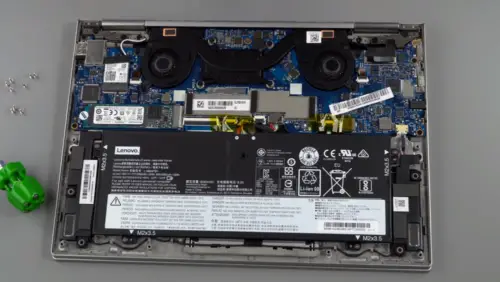
The SSD and WLAN card are the only things you can upgrade. The rest are soldered. That means you can’t upgrade the RAM. So you are stuck with whatever RAM the laptop comes with.
Display
First things first. Convertible laptops have glossy displays. And glossy displays have reflective surfaces and have an amount of glare. Moreover, the displays are fingerprint and smudges magnets.
The HP Envy x360 has two display size options – 13 and 15 inches. Both can have Full HD (1920 x 1080) or 4K (3840 x 2160) resolution.
Both display options are good. The Full HD is bright, has above colour accuracy and gamut. The viewing angles are also great.

The 4K 400 nit display offers better features. Plus, there is a 4K AMOLED option for those who prefer the 15 inch HP Envy x360.
The 13 inch HP Envy doesn’t offer this option. AMOLED is a type of OLED display.
You will enjoy better colour accuracy, brightness, viewing angles, contrast, etc. In short, the HP Envy x360 has amazing display options.
Just like the HP Envy x360, the Lenovo Yoga 730 has two display size options – 13 and 15 inches.
The 13 inch only has one display resolution – Full HD. And it is anti-glare. The 15 inch offers a Full HD and 4K display resolution. Unfortunately, no AMOLED option.
The 15 inches Full HD is also anti-glare. As mentioned before, glossy displays are known for glare.
Lenovo has made it anti-glare for it to be easy on your eyes. Both display options (Full HD & 4K) have the same brightness – 300 nits.
However, the 4K has better colour accuracy, viewing angles and sharpness. The Full HD is also sharp and has decent colour brightness.
Overall, the Lenovo Yoga 730 has an okay display. The HP Envy x360 wins this round. Because it has better brightness and colour accuracy.
Keyboard & Touchpad
The way HP designed the keyboard to blend with the body of the convertible laptop is brilliant. It increases the overall beauty of the laptop.
A silver keyboard for a silver body and a black keyboard for a black body.
It is a full-size backlit keyboard with no Numpad. The keys are well-spaced and have sufficient size.
Regrettably, the up and down arrow keys are small. The tactile feedback is decent and the key travel is satisfying enough.
The touchpad is large and smooth. It can register touch quickly and it’s accurate.
Lenovo is known to make great keyboards. And the Yoga 730 benefits from this. A full-size backlit keyboard that has comfortably large keys.
The key travel and tactile feedback are more pronounced than the HP Envy x360. In short, it is a better keyboard. Unfortunately, the keyboard flexes under typing pressure.
The touchpad is centred. It is fairly large, smooth and uses Windows Precision drivers. It also supports Windows gestures.
Performance
Both the HP Envy x360 and Lenovo Yoga 730 offer a lot of hardware configurations. So it will be difficult to compare them directly.
But if we compare the highest configuration. The Lenovo Yoga 730 wins.
Let’s go over the hardware configurations of the HP Envy x360. For the processors, the HP Envy x360 makes use of an AMD and Intel.
The AMD is either a Ryzen 5 or 7 whiles the Intel starts from 8th Gen Intel Core i5 to 10th Gen Intel Core i7.
The Intel Core i7 is the most powerful processor and it’s found in the 15-inch HP Envy x360. All the processors are capable and powerful enough for everyday use and multitasking.
However, if you find yourself working with sufficiently demanding loads most of the time. The Intel Core i7 is the best option.
For the graphics card, the 13-inch HP Envy x360 has an integrated card. The 15-inch, on the other hand, has either an integrated or dedicated graphics card.
The GPU can be an AMD Vega or Intel HD depending on the processor.
The dedicated is either an NVIDIA MX150 or MX250. The integrated graphics card is not suited for gaming.
Also, the MX150 and MX250 are entry-level graphics cards. They are decent for casual or light gaming. When it comes to AAA title games, it will be unplayable or you have to play on the lowest setting.
Now for the Lenovo Yoga 730. For the processors, you have up to Intel Core i7. The Intel Core i7 will be able to handle sufficiently demanding loads too.
Lenovo doesn’t offer AMD Ryzen processors for the Lenovo Yoga 730.
The graphics card, comes with an integrated or dedicated card. The 13-inch has an integrated card whiles the 15-inch has two options.
The integrated card is Intel HD graphics. The dedicated card is an NVIDIA GTX. It is far more powerful than the MX series.
It will provide better gaming performance than them. At least, you will be able to play AAA title games on low to medium settings.
Overall, both offer similar performance. But, if you like to game casually or require dedicated graphics for your work. The Lenovo Yoga 730 will be the better option.
Battery Life
The battery life depends on which display option and hardware configuration you choose.
The Full HD HP Envy x360 can last 9-10 hours on medium brightness under consistent use. The 4K HP Envy can last 6-7 hours under normal usage.
- How To Estimate The Battery Life Of Any Laptop? And How Many Hours Does a 42whr 3-cell Battery Last?
For the Full HD, Lenovo Yoga 730 can last 8-9 hours under consistent use. The 4K Lenovo Yoga 730 can last 6-7 hours under normal use.
HP Envy x360 vs Lenovo Yoga 730 – Which One To Get?
The HP Envy x360 is better than the Lenovo Yoga 730 in certain areas. It has a better display, looks better and has better build quality.
The Lenovo Yoga 730, on the other hand, has a better keyboard, better gaming performance (GTX model) and can be easily serviced.
It is a difficult choice but the Lenovo Yoga 730 has a clear advantage over the HP Envy x360. And that’s a Thunderbolt 3 port.
A Thunderbolt 3 allows you to connect to high-resolution displays and eGPU. And so it is a massive plus.
Moreover, laptops with Thunderbolt ports are expensive. The Lenovo Yoga 730 is an affordable convertible laptop that comes with a Thunderbolt port.
To sum it all up, if you don’t need a Thunderbolt port and don’t game at all. The HP Envy x360 is the better option.
But, if you like to game and need a Thunderbolt 3 port. The Lenovo Yoga 730 is the better option.
