In this article, we compare theDell Precision and Dell XPS. Both laptops look the same but are meant for different purposes.
Here’s everything you need to know about Dell Precision vs Dell XPS before pulling the trigger.
Differences Between Dell Precision and Dell XPS 15
Configurations
The Dell Precision family has three members – Dell Precision 3000, 5000 and 7000. Each member has different models under them.
The Dell Precision comes with a high-performance Intel Core i7, i9 or Xeon processor. It can have to 64GB RAM ECC or non-ECC memory. ECC memory is only compatible with Intel Xeon.
For the graphics card, it makes use of an NVIDIA Quadro P1000 or P2000. The newer Dell Precision 5540 makes use of NVIDIA Quadro T1000 or T2000.
The XPS line also has two members – XPS 13 and 15. The Dell XPS 15 will be the focus on this article.
Dell XPS 15 has high-performance processors up to Intel Core i9. RAM can be upgraded up to 32GB. And for the graphics card, makes use of an NVIDIA GTX.
Design & Build Quality
The Dell Precision 5530 and Dell XPS 15 have the same chassis and design. A magnesium alloy that has a silver or black anodized aluminium lid.
This makes the Dell Precision and XPS have one of the best build qualities out there.
There is no flex, warping or bending anywhere. Unless you forcefully apply a lot of pressure both laptops won’t break.
The keyboard deck is covered in carbon fibre with a soft-touch finish. Both laptops have a smooth finish. The downside is that the finish attracts smudges and fingerprints like crazy.
For the design, Dell has been rocking the same design for a few years now. Nothing has changed and so we won’t talk about it here.
Both laptops are slim and light. They have the same weight and thickness. It is about 4.5 lbs (2 kg) and 0.7 inches thick.
Overall, the build quality and design make both laptops professional, solid and high-quality devices. They have the same chassis and design. It is their hardware that differs a little.
Upgradeability & Thermals
The similarities don’t end at the design & build quality. It continues to the upgradeability and thermals.
Both laptops are opened the same way. Removing the magnesium alloy underside exposes the motherboard.
From there, you can upgrade the RAM, M.2 SSD and WLAN card. The rest of the internal components are not replaceable or upgradeable. Unfortunately, that’s the case for 99 per cent of laptops.
The cooling system hasn’t changed aside from the materials used for the heat pipes and fan blades.
They were aluminium but are now copper. You would have thought this will improve the cooling. Unfortunately, it doesn’t do a great job.
You have the same two fans and two shared heat pipes. In addition to the thinness, you have a device that gets hot fast.
Temperatures jump high and quickly under heavy loads and the CPU and GPU experience severe thermal throttling.
The Intel Core i9 throttles even worse and it is not able to be used to its fullest capabilities. All because the cooling system is not able to cool it sufficiently. This results in wasted performance and money.
The good news is that their cooling systems can manage the Intel Core i5 and i7 temperatures better than the i9. They still get hot though but performance is still high
However, the fans get loud under heavy loads.
Undervolting is highly recommended to reduce temperatures whilst preventing the heat from destroying the internal components.
Until Dell does something about the cooling system. The Dell XPS and Precision are going to run hot under heavy loads. That’s the curse of thin laptops with powerful hardware.
Display
The Dell Precision 5530 has a 15.6 Full HD (1920 x 1080) display. It is bright to be used outdoors, sharp and has great viewing angles. On top of that, the colour accuracy and gamut are high.
The Dell Precision 5540 has more display options (Full HD, 4K Touchscreen and 4K OLED) and the full HD option has higher colour accuracy than the Full HD Dell Precision.
The Dell XPS 15 has a slightly better screen (Full HD) and more display options than the Dell Precision 5530.
The Full HD is brighter and more colour accurate than the Full HD Dell Precision. For the display options, you can choose between Full HD, 4K Touch, 4K non-touch and 4K OLED.
Overall, the Full HD Dell XPS 15 is brighter and has better colour accuracy than the Dell Precision 5530.
Keyboard & TouchPad
Same chassis and design. The keyboard and touchpad are not going to be different. Both have the same keyboard and trackpad.
A full-size keyboard with no Numpad. The keys are full-size and well-spaced. Moreover, it is backlit.
The key travel is quite shallow but still provides a comfortable typing experience. That’s because the tactile feedback is great.
One not-so-great thing about the keyboard is the arrow keys. For a full-size keyboard, you would expect large arrows. But, these are small.
The glass touch is awesome. A Windows Precision touchpad that supports gestures. It is also fairly large and spacious.
Performance
The performance of both laptops will give you mixed feelings. Why? Because the cooling system is not able to sufficiently cool the hardware. And so the system is not able to make use of it well.

Both laptops are powerful. But, if the system is always running at high temperatures it will limit itself. So the question is which hardware configuration gives the best bang for the buck when it comes to performance?
For the Dell XPS, the Intel Core i5 and i7 will give you the best bang for the buck. For the Dell Precision, the Intel Core i5, i7 and Xeon.
The Intel Core i9 is not recommended because it runs so hot the laptop won’t be able to utilise it well. Unless you prefer short bursts of performance. The Intel Core i9 is not the best option.
When it comes to graphics cards.
This is where the Dell XPS and Precision differs. The Dell XPS 15 either comes with the consumer GTX 1050 Ti or 1650. Both cards are decent and you will be able to play a lot of games on medium settings.
The Dell Precision is a mobile workstation and has NVIDIA Quadro graphics cards. To be specific, Quadro P or T-series.
Both cards are used in computer-aided design software (SolidWorks, Revit, Sketchup, Rhino 3D, AutoCAD, etc.) and provide better stability than GTX cards.
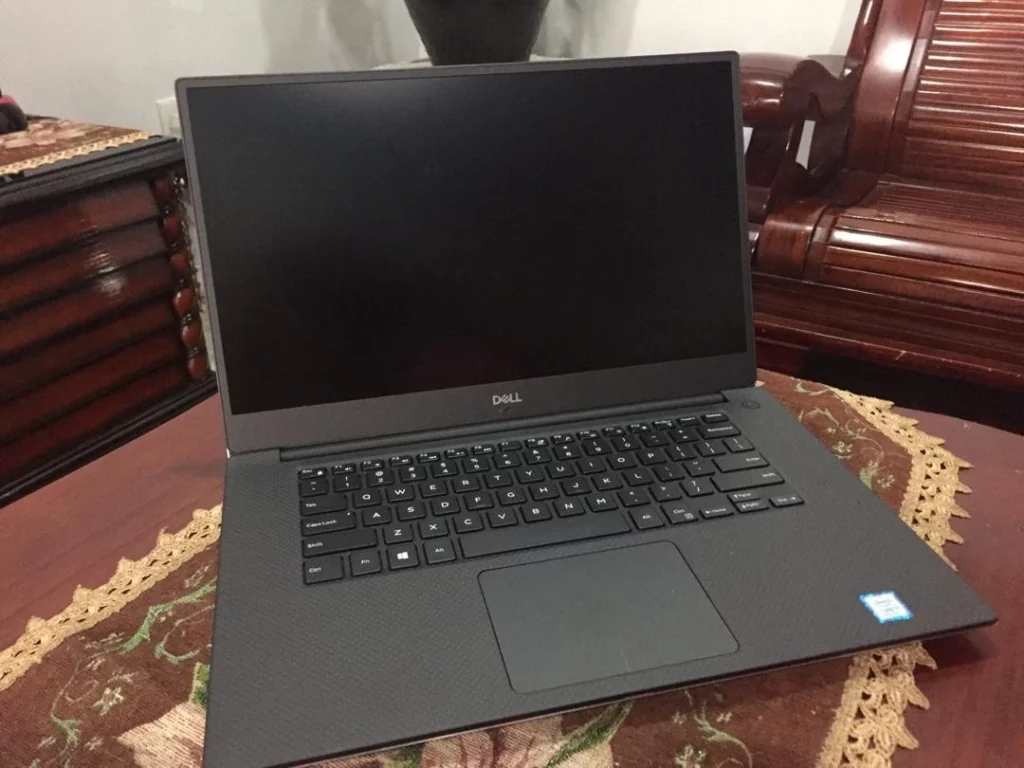
They are also optimised for such software and provide the best performance. Consumer graphics cards can be used for computer-aided design software.
But, you won’t get the same level of performance and stability. You will get worse performance especially if it is a large model or project.
The best part about Quadro cards is that you can also use them to the game. Since it was made to process complex graphics. Quadro graphics cards won’t have any problems handling games.
The performance will only be slightly worse than their GTX counterparts. For example, the Quadro P1000 GTX counterpart is the GTX 1050.
Overall, both are powerful laptops and are meant for different uses. Both will be able to handle any task within their limits.
However, all the power won’t be fully utilised because the cooling system is not able to keep the hardware at appreciable temperatures. You are looking at 70 to 90 per cent of the full power being utilised.
Battery Life
The Dell XPS 15 and Precision have a 97WHr battery. The Full HD Dell XPS 15 and Precision 5530 can last more than 12 hours on medium brightness under consistent use.
For the 4K display, you are looking at 8-9 hours. If it is 4K OLED, it becomes 7-8 hours.
Overall, those are impressive numbers, especially for the 4K OLED. Most 4K OLED laptops are in the 4-5 hours battery life range.
The reason is the Dell XPS 15 has a huge battery capacity.
Dell Precision 5530 vs Dell XPS 15 – Which One To Get?
It’s pretty easy. Both laptops have their niche uses hence the difference in the processor and graphics.
Go with the Dell Precision if you work with computer-aided design software (CAD) such as SolidWorks, Revit, AutoCAD, AutoDesk Maya, etc.
You will get much better performance and stability when running the software.
If you don’t work with computer-aided design software. The Dell XPS 15 will be the better choice.
Because you won’t be making use of the Quadro graphics or Intel Xeon in the Dell Precision. And the hardware is great for everyday use.
Also, a solid choice if you do multimedia editing (Photo, music and video).
You Might Also Like
- Mobile Workstation Laptop vs Gaming Laptop: Which is Better?
- 2 Ways on How To Disable The Write Protection On Dell Windows 10 USB Recovery Sticks
- Ultimate Guide to Understand Intel Naming Scheme 2022 [Intel Processors Code Names]
- How To Estimate The Battery Life Of Any Laptop? And How Many Hours Does a 42whr 3-cell Battery Last?
