Knowing how to estimate the battery life of a laptop without actually using it is very handy. Especially when shopping for a new laptop.
You can also use this estimation formula for finding out the battery life of your laptop if you already own one.
To be honest, manufacturers like to exaggerate the battery life of their laptops.
Knowing this can let you know what to expect from the laptop in terms of battery life. To be forewarned is to be forearmed as the saying goes.
What Are Laptop Battery Cells?
If you are one of those people who literally go through the spec sheet of a laptop you will definitely come across the battery specification.
Battery specifications can be 42 wHr 3 cell or 66 wHr 4 cells. It depends on the laptop manufacturer some laptop even have 6 cells, 9-cell or 12-cell batteries.
Cells are basically pairs of batteries similar to AA batteries connected in series to give you a single laptop battery.
So a 3-cell laptop battery is just 3 pairs of batteries connected in series. The same applies to a 4 cell laptop battery.
Note: The wHr/mWh/mAH is for the whole laptop battery, not individual cells.
Basically the more cells a laptop battery has the longer the battery life. Two laptop batteries; one has a 42 wHr 3 cell and the other is a 42 wHr 4 cell. The 42 wHr 4 cells are going to outlast the 42 wHr 3 cells.
Understanding Watt Hours (wHr), Milliwatt Hour (mWh) and Milliamp-Hour (mAH)
Watt Hour (wHr), milliwatt hour (mWh) and milliamp-hour (mAH) are the measurement for power consumption.
In the case of a laptop battery, it is the battery capacity. The maximum amount of energy that can be stored and given out in an hour.
For example, laptop batteries with a 42 wHr rating are able to supply a maximum of 42 watts for one hour before it runs out.
Also, it is only able to store a maximum amount of 42W in its cells.
Laptop battery capacities come in wHr, mWh or mAH. Here’s how to change one into the other.
Changing wHr to mAH
Let’s say you have a laptop battery capacity of 42 wHr 3 cell and you want to change it to mAH. The formula is (wHr * 1000)/V where V is the voltage of the laptop battery. My laptop has a voltage of 15.7V.
(42*1000)/15.8 = 2658mAH
Changing mAH to wHr
Using the formula (mAH*V)/1000 where V is the Voltage of the laptop battery.
(2658*15.8)/1000 = 42wHr
Changing mWh to wHr
Dividing mWh by 1000 will give you wHr. Multiplying wHr by 1000 will give you mWh.
How To Check Your Laptop Battery Voltage?
Manufacturers don’t add the laptop battery voltage in the spec sheet.
One way of finding out the voltage is opening your laptop and reading of the voltage written on the battery. Another way is through the help of software.
BatteryInfoView is a great software that not only shows the battery voltage but other information. You can use this information to tell how healthy your battery is.
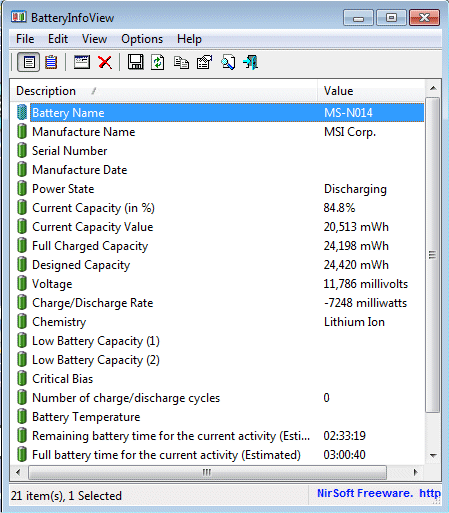
As indicated in the picture above my battery voltage is approximately 15.8V.
Full Charge Capacity and Designed Capacity also tells you how much power your battery can hold. Brand new laptops always have their Full Charge Capacity equal to Designed Capacity.
Designed Capacity tells you the capacity or power your battery should have.
Full Charge Capacity is the amount of power your battery is currently able to hold.
One thing you should know is that your Full Charge Capacity is always going to reduce as time goes on.
The lower it goes the less battery life your laptop will have. Once it reaches zero your battery won’t be able to hold power anymore.
Battery Drain Activities
Every task done on a laptop draws a certain amount of power. The power consumption of casually browsing the web is going to be a lot less than playing a game.
Here’s are the range of Watts consumed for common activities below.
- 60-maximum: heavy gaming, video rendering
- 40-60W: light gaming
- 30-40W: video or photo editing
- 20-30W: watching HD video online
- 15-20W: watching HD video offline or using multiple applications
- 10-15W: normal use, such as web browsing (with not too many tabs), text editing or playing music
- 8-10W: minimum wattage with the screen on
These are just estimates it could be more or less. Nevertheless, it is a good place to start to estimate the battery life of a laptop.
How To Determine The Battery Life When Shopping For A New Laptop?
There are three ways to determine battery life when shopping for a laptop. They are watching YouTube reviews, reading reviews and calculating the battery life.
The first two are accurate and the last one is not quite accurate but rather an estimation.
To estimate the battery life of a new laptop you need the battery capacity.
Once you have that, divide the battery capacity by the power consumption of the activity or task you will be using the laptop. This leaves you with the number of hours left or the battery life.
*Battery Life (Number Of Hours Battery Can Last)= Battery Capacity/ Battery Drain Activities
For example, A Dell XPS 13 has a battery capacity of 52WHr. If you are going to use it for normal use which consumes 10-15W. The battery life will be in a range of 3-5 hours.
As you can see this is not accurate. Because Dell XPS 13s are known to have the best battery lives lasting an average of 8-11 hours.
- 9 Things That Can Damage Your Laptop
Remember! This is just an estimation and it’s not accurate. It just gives you a fair idea about the battery life of the laptop. In addition, there is also a lot of factors at play here.
If You Already Own A Laptop, Here’s How To Find Out The Battery Life
So what if you already own a laptop how do you check its estimated battery life? Since batteries degrade over time your laptop battery is not going to be as strong as when you had it brand new.
Over time the battery slowly loses its capacity and reducing the amount of energy stored in it.
Here are two ways to check your current battery capacity.
Command Prompt
- Open Command Prompt as Admin
- Type in powercfg/batteryreport and go to the file location it gives.

Once there open it. Under installed batteries, there is design capacity and full charge capacity. Proceed to use the full charge capacity in your calculations.
Note: Design Capacity in laptop batteries, in this case, the maximum amount of energy it can store when its brand new.
BatteryInfoView
BatteryInfoView is a good software that provides a lot of information on your battery. You can download it here. You can then read the full charge capacity and use it in your calculations.
The most important information it presents is the battery wear level. The battery wear level tells you the battery capacity remaining of its design capacity or when the battery was brand new. It is given in percentage.
My battery wear level is approximately 70%. Meaning it can only store 70% of its battery design capacity or 70% of its capacity when it was brand new. Once this reaches to 0% the battery has to be replaced.
How Long Should Your Laptop Battery Last?
Laptop batteries are not meant to last forever. They normally last two to five years. It could be more or less depending on its charge cycles, how often you use it, battery capacity etc.
A whole lot of factors come into play.
For battery life, the average amount is 8 hours. This is also dependent on a lot of factors.
If you have several Google Chrome tabs open, playing music and Wi-Fi on it’s going to be a lot less when you are only playing music.
Also, not all laptops are manufactured equally. Gaming laptops are known to have the worst battery life whilst ultrabooks have the best.
How To Achieve Maximum Battery Life On Your Laptop?
Here are a few things you can do to maximise the battery life of your laptops.
- Keep brightness low
- Use power saver or battery saver
- Turn on airplane mode when you are not using the Wi-Fi
- Take care of your battery by using discharging it once in a while
That’s all there is to it.
Final Thoughts
These are the basics of estimating your battery life. Remember these are just estimates and provide a quick way to tell how good battery life is.
The best way on how to estimate or know the battery life of the laptop is by watching and reading reviews on it.

2 thoughts on “How To Estimate The Battery Life Of Any Laptop? And How Many Hours Does a 42whr 3-cell Battery Last?”
Comments are closed.