Learn how to connect an external monitor, switch displays and keyboard external monitor shortcuts in this article.
External Monitor Mac Shortcut
Keyboard shortcuts are great and a quick way to start, complete or create a task. Here are the most important ones when dealing with external monitors.
Keyboard Shortcut To Mirroring Displays
Press command + F1 to turn off or on display mirroring. If it doesn’t work. Then it might be that your function keys are not toggled or default.
You can try Fn + command + F1 to see if it will work. There’s also the option of unchecking or checking the box of using function keys as standard keys.
Go to system preferences > keyboard and under the keyboard tab. You will find a checkbox that you can toggle on or off the function keys.
Keyboard Shortcut To Switch To External Display
Unfortunately, there is no keyboard shortcut to switch to an external display only. To do this, you have to use your Macbook as a clamshell.
Connect an external keyboard and mouse to the external display. Once everything has been connected. Check the mirror displays.
You can find this under System Preferences -> Display -> Arrangements. Now, close the MacBook to use the external display only.
How To Connect An External Display To Your Mac
Follow these steps to connect an external display to your Mac.
- Get the right display cable. Check the ports of the MacBook and external display to see which display cable fits the job the best.
- Connect your MacBook to the external monitor using the display cable.
- Once connected. Go to System Preferences -> Display -> Arrangement tab.
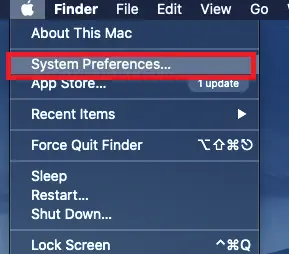
- You will see two screens. Your main display or Macbook screen will have a white bar on top. You can simply drag the other display to the right or left depending on your preferences.
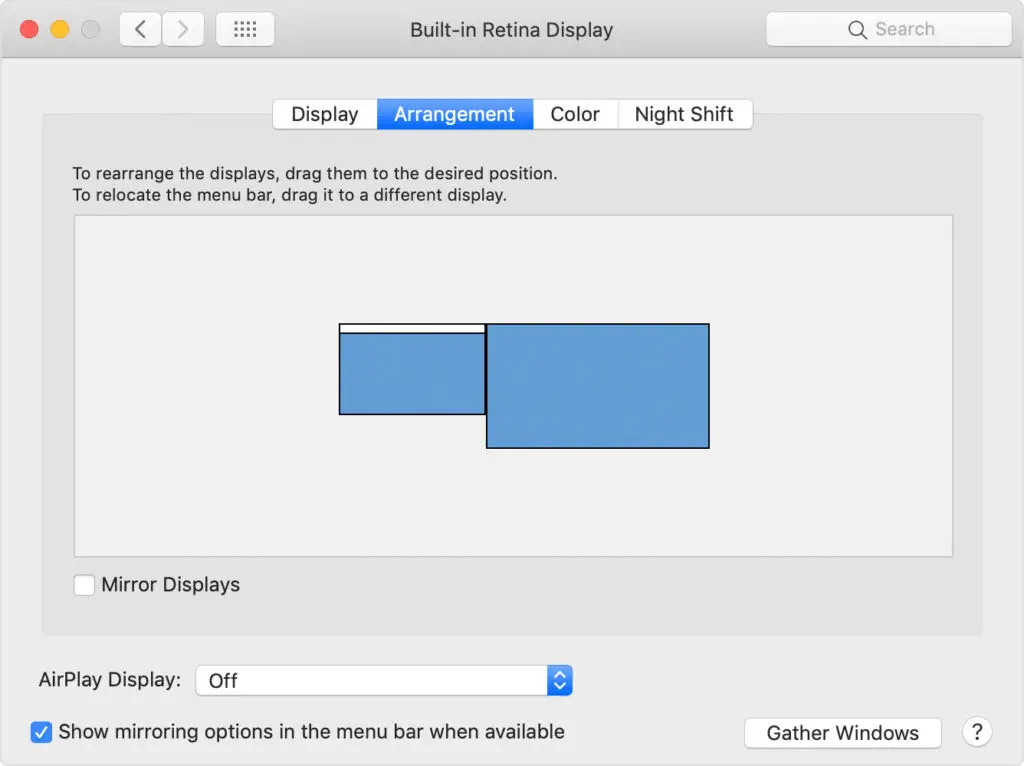
- Check mirror displays if you want both displays to show the same thing. Uncheck mirror display if you want to extend your Macbook’s display.
Final Thoughts
That’s it on how to switch displays and external monitor Mac shortcut.
