BIOS stands for basic input/output system, and it’s the bridge between hardware and software components in your PC.
Users’ sometimes get ahead of themselves, especially when we crave maximum security in our devices.
The BIOS is one of the places where individuals’ set passwords, and later on, get locked out because of forgotten passwords.
If you’re here because you can’t access your PC, in this article we bring you 3 methods on how to reset your BIOS password.
Method 1: Remove CMOS Battery
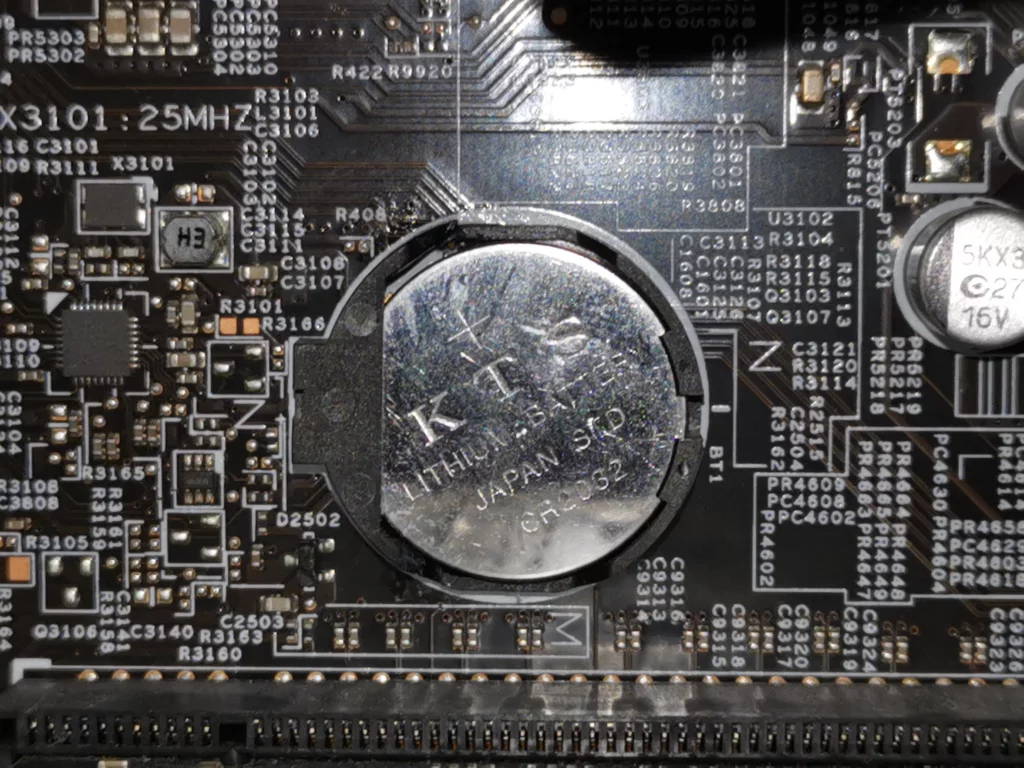
This process is suitable for both desktop and laptops.
- Shutdown computer.
- Open up the unit.
- If you’re using a laptop, disconnect the battery.
- Locate your CMOS battery. They sometimes have inscriptions such as DMV, KTS, or Panasonic.
- Remove Battery.
- Wait 15-30 minutes and insert, or replace.
- Connect battery, assemble and boot up your PC.
Method 2: Master Reset
The second process is quite technical, but if you follow this process, you’ll figure it out.
- Boot up your PC.
- Enter the wrong password 3 times.
- Disabled would be displayed on your screen. There would be an option to use a master key, select it.
- A code would be given to you, which you then go to https://bios-pw.org/ and input your code.
- A master key would be generated for your system which you then use as a password.
- Upon entry of the master key, you get access to the BIOS.
- Go to the Security tab.
- Select set a supervisor password, and enter the master key.
- Save and reboot your PC.
We advise that you keep the master key. If the process does not work, you can go through it once more.
When Do You Need To Reset Your BIOS Password?
A BIOS facing issues are uncommon but, they should not be ruled out. There are other few reasons as to why we would recommend resetting it.
- Installing an OS. A BIOS with default settings would have much higher compatibility with operating systems.
- Purchase a Used Computer. As a consumer, whenever you buy a product it’s rather important to investigate whether all components work as expected. To reduce the chance of future problems, one should reset BIOS. This can increase computer efficiency.
- Resetting and updating BIOS can help increase compatibility with newer software components, and improve processor performance ever so slightly.
Final Thoughts
In the end, these are the steps one should take when resetting or considering the benefits of resetting a BIOS.
That’s it for how to reset your BIOS password.
