CS:GO; short for counter-strike global offensive, is one of the most popular FPS titles in recent years.
Since the conception of the championships in 2013, gaming is regarded as a professional sport. As a result of the e-sports league, CS:GO is still in demand despite its age.
Is CS:GO RAM intensive? Here we elaborate how much ram is adequate for a game like CS:GO.
How Much RAM Does CS:GO Use?
Counter-Strike is a few months shy of being a decade old, so therefore most machines would meet the system requirements.
Counter-Strike Is an FPS game which requires a minimum of 4GB available memory in order to run smoothly.
In 2012, 4GB of RAM was a-lot, but technological advancements has created more demanding games in recent times.
Is 8GB RAM Enough for CS:GO?
As the available memory increases, the frame rate of the game also goes up.
When you have enough available memory your CPU does not bottleneck, and instructions are completed faster.
As a professional gamer you might need more RAM. Especially if you live stream whilst gaming on a single system.
Can I Play CS:GO in 4GB RAM?
4GB would work, even if you have a low-end PC build CS:GO would run, but there are other factors that contribute to the overall playability.
GPU and CPU are the most important factors; if these two do not meet the requirements there is no way you would be able to play counter-strike, let alone at higher resolutions.
Is 16GB RAM Good For CSGO?
16GB of RAM is more than enough for counterstrike global offensive, although that much does not amount to much.
There is a 10% jump in FPS when upgrading from 4GB to 8GB, but from 8GB to 16GB is a 2% increase in frame rate.
Although there is no visible improvement, there is a reduced chance of memory leaks affecting gaming performance.
How To Allocate More RAM To CS:GO
- Minimize CS:GO whilst it is open.
- Open start menu and search for task manager, and run as an admin.
- Move to the details tab in task manager
- Scroll to CS:GO, right click, select priority and choose high.
- A pop-up would open asking to confirm.
- Click change priority to confirm your choice
- Quit the task manager and go back to your game.
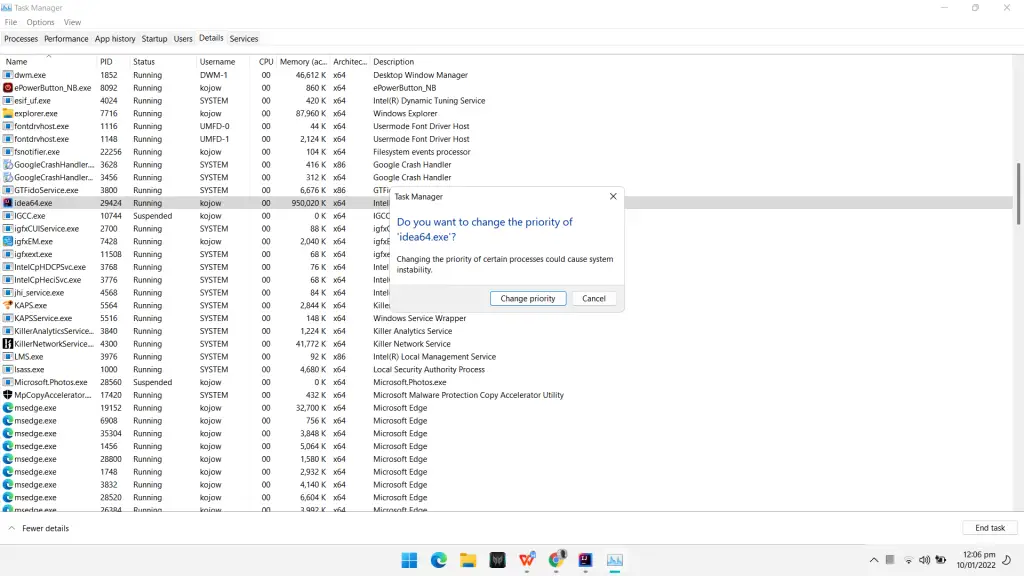
CSGO Max Settings Requirements
Any PC released in the past 5 years can run Counter-Strike Global Offensive pretty easily, as it is not a demanding game.
- CPU: Intel Pentium Dual-Core E5700 3GHz / AMD Phenom 8750 Triple-Core
- RAM: 2 GB
- HDD: 15 GB of storage space
- GPU: NVIDIA GeForce GT 630 / AMD Radeon HD 6670
- OS: Windows 10
- DirectX: Version 9.0c
- Screen Resolution: 1080p
- Network: Broadband Internet Connection
Wrapping Up
Counter-Strike is not a very demanding game, however, its prevalence in the e-sports community has ensured it stays in demand. If you are a first-time gamer interested in CS:GO, we hope this article was helpful.
