Buying a new laptop can be quite overwhelming, and one of the first things you might want to get out of the way is whether you need a Chromebook or a laptop.
What is the difference between a Chromebook and a laptop? We’re going to compare them in various categories and then make a conclusion in the end.
Keep in mind, you are the one who ultimately needs to decide according to your preferences. Here’s everything you need to know about Chromebook vs laptop.
What Is The Difference Between Chromebook And Laptop?
When you say laptop, you usually refer to either Windows or Apple laptops, but Chromebooks are laptops as well.
However, Chromebooks are so special that they have their own category, so it’s useful to discuss this difference straight away.
Chromebooks are portable, light laptops that one uses in the world of school, business, and private use.
They’re meant to work online most of the time, and they run on Chrome OS, a Linux based system that provides more privacy and security.
Laptops can have different operating systems such as Windows or Mac OS, and you can generally find those with much more diverse hardware. When you choose Chrome OS, you’re definitely limited in terms of heavy usage when it comes to performance.
Hardware
Chromebooks usually have Pentium or Atom chips, and you might find a few having Intel Core i3, occasionally Core i5, rarely Core i7, and AMD being the rarer.
You don’t really get to choose much hardware-wise. You can only see which model fits your needs best.
Usually, Chromebooks have small had disk space and so data is stored on a cloud, which means you don’t worry about HDD vs. SSD memory and similar things.
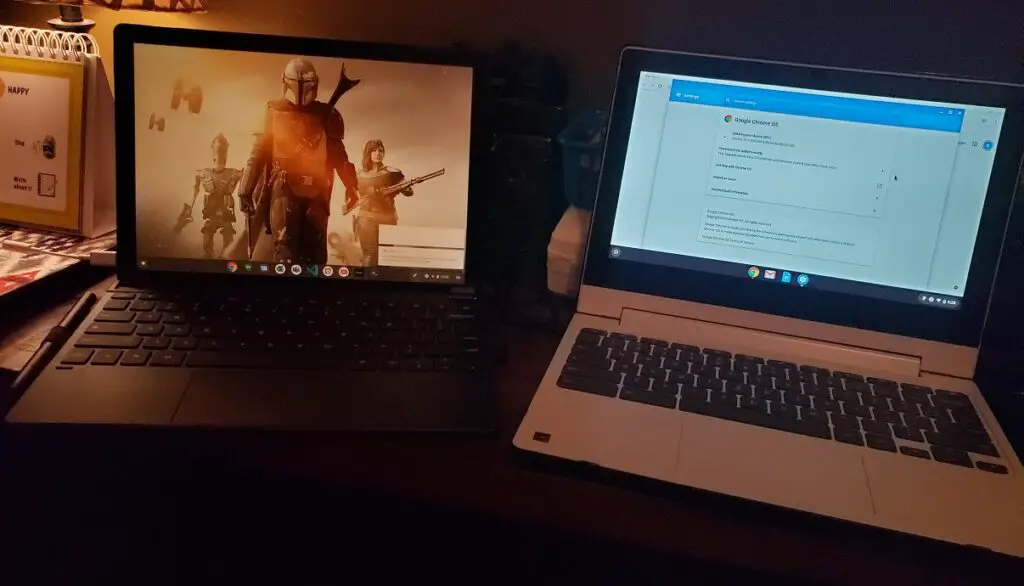
Laptops offer much stronger hardware, and you often get to personalize it by hand – in some cases, which is not the case for Chromebooks as it’s tough to take them apart and find specific components online.
Let’s not forget that there are many more options to choose from, as there are more laptops on the market than Chromebooks.
All in all, if you want powerful hardware or if you want the ability to personalize it, you will have to go for a regular laptop.
If you know you won’t be doing too demanding tasks or don’t mind the something more afforable with less power a Chromebook will do the job well.
Software
Chromebooks run Chrome OS, which looks very similar to most Android operation systems. It’s based on apps downloadable from their store, and you cannot install just about anything you want.
For example, you cannot get the “real Office offline package“ because it doesn’t come pre-installed with Microsoft Office 365 and you can use it only through your browser. Instead, you get G Suite, Google’s alternative.
- Can a Chromebook Run Linux Programs?
If you intend to use your device without network connections, Chromebooks will not really be a productive choice for you.
They run on Google apps like Gmail, Google Drive, G Suite, etc. All of these heavily depend on networking.
Windows and macOS laptops accept most third-party applications, and you get to download whatever you want.
They also work offline in more situations, and they rely on physical memory instead of drives, but you can use drives if preferred.
Most people find these operational systems pretty simple to use, but keep in mind that they cannot ensure the amount of privacy a Chromebook can. Also, they are more customizable but also create more issues.
Price
Generally, Chromebooks are cheaper, but that doesn’t necessarily mean that they are a better choice. The hardware Chromebooks use is not as advanced.
Still, the OS is also not as demanding, so you’ll get solid performance for networking, managing files, documents, as well as enjoying media.
- Are Refurbished Laptops Good or Bad?
If you compared two models, a laptop and a Chromebook with extremely similar hardware, a Chromebook would be cheaper.
That’s mostly because, when you buy Chromebooks, you’re paying for the portability, the practicality, and the lightweight design.
Style
Many people have personal opinions about what is pretty and what is not, but generally, Chromebooks are smaller and thinner, making them look a little bit sleeker.
Some laptops with an aluminum build can look much better, though, so you’ll have to decide for yourself when you pick a certain model.

Also, do not expect much other than a plastic case for Chromebooks in a lower price range. This is a major Chromebook vs. notebook difference, as you can find cheaper laptops with an aluminum build.
Practicality
When it comes to weight and portability, Chromebooks win. They’re usually smaller, almost always lighter, and that’s why the Chromebook vs laptop for college decision always leans towards Chromebooks.
Also, one more thing that makes Chromebooks more practical is that they are powered by clouds and drives, which means that you can access all of the information you need through other devices provided you are connected to the internet.
However, everyone defines practicality differently, and some people think it’s practical to have customization options, which the Chromebook lacks.
To sum up, Chromebooks are more portable and lightweight, but you won’t be able to completely tune them to your taste.
Chromebook vs Laptop: Final Thoughts
Which is better, a Chromebook or a laptop? It depends on your personal needs and what you prefer in a device.
Most would agree that a Chromebook is a great portable option, but if you need some hardcore work done, you have to get a more powerful laptop or PC at home as well.
