Choosing a projector shouldn’t be difficult. It’s very easy to choose a projector for your needs.
In this projector buying guide, we go over what to look for in a projector and a few frequently asked questions.
What Is A Projector
A projector is simply a device that generates images from your computer or smartphone onto a screen or wall. Think of it as a TV but in a portable box form. Plus, projectors have several more uses over TVs.

Purpose of a Projector
Projectors are super popular because of the numerous uses they have. They can do a lot more than TVs and are portable. This makes them a solid alternative to TVs, although they are more expensive than TVs on average.
Here are the main uses of a projector listed below. From these benefits, you will know whether a projector suits your needs or not.
Home Theatre and TV Shows
This is the biggest benefit and reason for owning a projector. Theatres or cinemas employ the use of projectors to give you big-screen entertainment by showing movies on a very large screen along with high volume speakers. The experience of watching a movie is far better and enjoyable than watching it on a TV.
Home theatre projectors make you enjoy the same experience in the comfort of your home. No crowded theatres or people making noise when the most important dialogues come up.
You also don’t have to pay for tickets when you want to watch a movie.
Some projectors have in-built apps like Netflix, Hulu, etc. thanks to android. These are smart projectors that have more benefits than traditional projectors. You can enjoy your favourite TV shows using a projector.
Gaming
Next on the list is gaming. Yes, projectors can be used for gaming. A great option if you want a larger display than monitors. Fortunately, some projectors have high refresh rates like gaming monitors. So your gaming experience will be smooth and enjoyable.
Presentations
This was a projector main use – presentations – before other features were added. Projectors are the perfect device to display PowerPoint presentations, slides, charts, etc. during the business, classroom, and conference meetings.
Now, some projectors have a feature that allows you to project such information from your smartphone. Whereas previously you needed a laptop or computer to do so.

Large or Small Venue Projections
Churches, large gatherings, events, etc. Projectors are used to display images and videos at such events.
They are much more convenient, powerful, and less expensive than using TVs that have large screen sizes.
Think about it, which will be easier to use and transport for such purposes? A TV or a projector? Projectors are also great when you want to enjoy some outdoor movies in your backyard.
These are the four main uses of a projector, and every projector falls into one of these uses sometimes two.
When it comes to displaying large images and videos, projectors are the best display devices to get because not only are they portable they can do everything a TV does.
What To Look For In A Projector – A Breakdown Of Specifications
So you want to know what to look for when buying a projector? Here is the breakdown of specifications that will make you better understand if a projector is worth your money or not.
Resolution
Display electronic devices always have a resolution. Full HD (1920 x 1080), 2K (2560 x 1440), 4K (3840 x 2160), XGA (1024 x 768), etc. are examples of resolutions that projectors have.
The higher the resolution, the sharper, and crisper the images and videos look. Though sometimes a high-resolution projector might be overkill for a certain purpose.
For gaming, outdoor movies, sports, and home theatre, projectors with Full HD (1920 x 1080) or higher is highly recommended. Full HD, XGA, WXGA (1366 x 1280), SVGA (800 x 600) resolution, projectors are great for presentations.
For large venues, gatherings and events, it is best to get high-resolution projectors because a low resolution on a very large screen will make images look dull.
Colour Accuracy, Saturation, Gamut and Reproduction
Colour accuracy, saturation, gamut, and reproduction is what makes the images and videos produced by the projector look good. For example, a projector might have high resolution but the picture quality might not look good even though it’s sharp.
Fortunately, this only happens at Full HD (1920 x 1080) resolution or lower. 99 per cent of the time, high-resolution projectors have the best colour accuracy, gamut, saturation, and reproduction. Let’s break things down a bit.
Colour accuracy is how close or accurate the projector can show colours. There are several units of colour accuracy measurement. But, the most common ones are NTSC, Adobe RGB and sRGB. And the values are in percentages.
For example, 72% NTSC and 100% sRGB. The higher the percentages, the better the colour accuracy of the projector.
If you are going to use the projector for home theatre or cinema, high colour accuracy is important because images and videos won’t look washed out or greyish.
That said, you should always choose a projector with good enough colour accuracy.
Colour saturation is what makes your images, slides, videos, etc. look vibrant and bright. It is what makes images look bright and “pop”. However, too much colour saturation can make things look a bit off and unnatural.
Colour gamut is the range of colours the projector can cover. The higher the colour gamut, the projector has the more colours it can show which will be easily identifiable to your eyes.
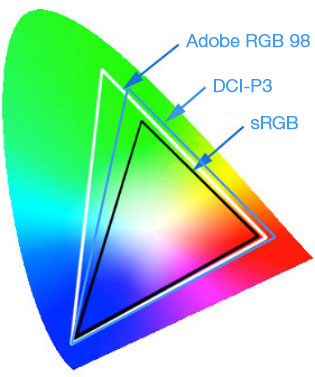
Colour reproduction is exactly as the name implies – reproducing colours on an image or screen of an original object. A projector with high colour reproduction is going to produce colours as close as the real thing.
Lumens/Brightness
A bright projector will make your life so much easier. The only exception is getting a home theatre projector where having a very bright projector can kill the home theatre experience.
Monitors, laptops and smartphones measure their brightness in nits. But, the brightness of projectors is measured in lumens.
- Why Is the Fan So Loud on My Projector? [Answered]
- Are Laser Projectors Quiet? – Expert Answers
As a rule of thumb, a projector you choose should have a minimum brightness of 1500 lumens. Anything lower, and you need your environment to be very dark to see the projections.
If you use your projector a lot during the day, a minimum brightness level of 3000 lumens is highly recommended. This ensures that images are visible in ambient light or bright rooms.
Lamp Hours
Projectors use lamps to generate images and videos. Without them, projectors are useless, just like how TVs and monitors are useless without LCD or LED displays.
Projector lamps or bulbs have a working number of hours before it needs replacement or dies out. Just like a bulb in your house, every projector bulb has a certain number of hours it will work depending on the manufacturer.
For example, an Epson projector might have 7500 hours of lamp life. That means if you were to turn the projector and leave it at maximum brightness, it will last for 7500 hours.
That’s about 312.5 days of continuous usage. This can be more or less depending on how you use it and the brightness level.
Contrast Ratio
The contrast ratio is simply how many times brighter an all-white image to an all-black. The higher the value of the all-white image to the all-black, the better picture quality and detail the projector will produce.
A projector with a contrast ratio of 15000:1 means that the all-white image is 15000 times bright than an all-black image.
The minimum recommended contrast ratio a projector of your choice should have 3000:1. This ensures that images are detailed enough for your enjoyment.
Short or Long Throw (Throw Distance)
Perhaps, one of the most important specifications when choosing a projector is the throw distance. Throw distance is the distance a projector needs to place be placed to project a full-sized image. This brings us to throw ratio.
Throw ratio is calculated by dividing throw distance by image width (D/W). Aside from stating that a projector is a short or long-throw, manufacturers include the throw ratio in the specification sheet.
A projector with a short throw allows you to place it at a short distance. Short throw projectors have small throw ratios and are great when you have limited space for your projections.
A projector with a long throw requires you to place is at a considerable distance to project a full-sized image. Long-throw projectors have high throw ratios and are great for home theatre, presentations, large venues, conference meetings, etc.
Screen Size
Just like how monitors and TVs have different screen sizes, projectors also have the maximum screen size they can project. The screen size projections are given in ranges and vary between projectors.
For example, the Optoma ZU860 can project an image screen size of 50 – 300″ diagonally making it a great open for large venue events.
So, you see for certain purposes that TVs and monitors are not enough. That’s where projectors come in because they can show large-size images.
Placement
This one is easy. Are you going to ceiling mount it or place it on a table? Some projectors are better off when they ceiling mounted.
Whilst other projectors will do just great when you simply place them on the table, some manufacturers may or may not indicate placement in the specification sheets. So it’s up to you to find out if the projector should be mounted or not.
Also, you should know whether you want a ceiling-mounted projected or a projector you can simply put on the table or floor.
Connectivity and I/O Options
Display and HDMI ports are the common I/O options and might be the only one a projector has.
In addition to the Display and HDMI ports, a projector might have USB ports to connect a keyboard or mouse, and audio ports to connect external speakers.
Some projectors can connect to the internet, have Bluetooth functionality or even wirelessly projector from your smartphone or laptop.
Projectors now have a lot of connectivity and I/O (input and output) options making it easier to operate them.
Other Features A Projector Might Have
Now that we have covered the main specifications of a projector. Next is to look at other specifications or features a projector might have.
These features might be beneficial depending on what you are going to use the projector for. It might also make a projector a bit more expensive.
In-built Speakers
Some projectors have in-built speakers which can be a great addition to have, especially if you can’t afford external speakers.
However, it can be a hit or miss because projectors are pre-dominantly display devices, not sound devices.
And even if they are great, they can’t be compared to external speakers.
Keystone Correction
If you have ever set up a projector. You will notice that the projector lens has to be adjusted to get a well-aligned image on a screen or make sure that the projector and screen are perpendicular to each other.
The act of doing so is called keystone correction. There are two types of keystone correction: digital and manual.
Projectors with digital keystone correction use an algorithm to alter the image before it reaches the lens.
Projectors with manual keystone correction require you to manually or physically adjust the lens of the projector until it is properly aligned or perpendicular to the projector screen.
Some projectors can have +-40/50/60/70 degree horizontal, vertical or both keystone corrections. This means that said projector can properly align the image if it’s up to said degree off vertically, horizontally or both. Some even take it further by allowing you to make such adjustments using a remote.
Overall, projectors with keystone corrections allow you to place the projector wherever you want and still enjoy well-aligned images.
Lens Shift
As the name implies, the lens shift is moving the projector lens. Lens shift is a useful feature to have because it gives you the benefit of properly aligning the image when the projector is placed at an angle.
For example, if you plan on ceiling mounting a projector. A lens shift feature is helpful to have because you can easily align the image.
Portability
Although projectors are portable, some are more portable than others. Projectors meant for the classroom, presentations and meetings are going to be more portable than home theatre projectors.
Some projectors can fit into your pocket or palm of your hand. These are called mini-projectors. Keep in mind that, the portability of a projector is directly related to its function.
3D Support
This feature is only present in home theatre projectors. It allows you to view projections in 3D provided you have 3D glasses.
FAQ: Frequently Asked Questions
We are almost at the end of the projector buying guide. Here are a few frequently asked questions about projectors.
What Is The Difference Between A Mini Projector And A Regular Projector
Mini-projectors are smaller, less powerful and more portable than regular projectors. They are projectors that can easily fit into your hand or your projector.
This makes them the perfect display device if you want to enjoy movies in a friend’s home. Since you can easily carry it with you. They also have rechargeable batteries.

Regular projectors are regular sized projectors. They are better than mini-projectors in everything except portability and having rechargeable batteries.
To put it simply, mini-projectors are very portable whiles regular projectors are portable but not so much as mini-projectors.
How Do I Choose A Projector
Here are steps you can follow in choosing the best projector:
- What are you going to use the projector for? Home theatre, presentations, sports, etc.
- What’s my budget?
- How bright should it be?
- What features are important? Keystone correction, lens shift, refresh rate, etc.
- Should it be a short or long-throw projector?
If you can correctly answer these questions, you will know what kind of projector you want. Choosing a projector shouldn’t be hard and these steps will guide you in making the right choice.
What Is A Good Lumens For Projector
1800 lumens or higher is a good amount. For use during the daytime or in brightly-lit rooms, 2200 lumens or higher is recommended.
How Many Lumens Do I Need For A Projector Outside
Are you going to project in the middle of the day? Then you need a very high lumens projector.
What about the night? 2000 lumens or higher is sufficient if you are projecting at night.
Final Thoughts
We are now at the end of the guide. Now choosing a projector won’t be difficult. Regardless of what you are going to use it for.
That’s it for what to look for when buying a projector guide.
You Might Also Like
- Why Is The Fan So Loud On My Projector? [Answered]
