If you are an avid gamer or are into keyboards. You would have come across chiclet and mechanical keyboards.
They are sometimes a cause of indecision when getting a gaming laptop or a new keyboard.
One side swears by saying chiclet keyboards are the best. Whiles mechanical keyboard supporters will rather die before admitting chiclet keyboards are worse.
But, the truth is that both have their advantages and disadvantages. And it all depends on what you are going to use it for.
Here’s what you need to know about chiclet keyboards vs mechanical keyboards.
What are the Differences Between Chiclet and Mechanical Keyboard?
Mechanical keyboards are like Gucci in the gaming community. They are known for their satisfying clicks and tactile feedback in typing and gameplay.

In general, keyboards have circuits under them. When you type the circuit completes and the letter registers on the display. Mechanical keyboards have physical switches or clicking mechanisms.
These physical switches are similar to mouse buttons. By using mechanical keyboards you actually feel and hear the clicking.
Mechanical keyboards are commonly used with desktops. Although they can be found in some gaming laptops.
Whiles mechanical keyboards rely on switches for them to work.
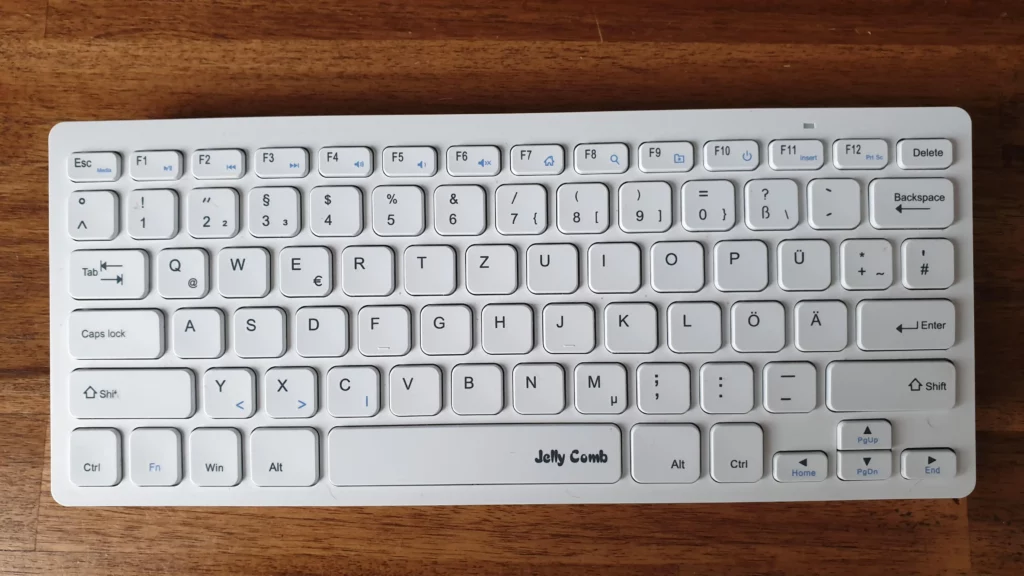
Chiclet keyboards use membranes or rubbers to complete the circuit. The membranes consist of three layers. Two conductive layers and a gap that separates the two. The gap is non-conductive.
When a key is pressed the two conductive layers come in contact with each other. They then complete the circuit which then displays the pressed key.
Chiclet keyboards are really common. The laptop you are using probably has a chiclet a keyboard. Ultrabooks and Apple Macbooks make use of chiclet keyboards.
Pros and Cons Of Mechanical Keyboards
Let’s look at the advantages and disadvantages of mechanical keyboards.
Pros
Tactile Feedback and Good Travel
Mechanical keyboards have unparalleled tactile feedback and key travel. You actually feel the key being pressed and closing the switch. This lets you know the key has been pushed down.
This tactile feedback and travel become important for those who type fast and a lot. This reduces the number of errors made in a fast or long typing session.
You subconsciously know that the key has been pressed down. Making it easier to move onto the next key.
No Ghosting or Jamming During Gaming
Ghosting during gaming is a real pain in the ass. If you play games a lot especially fast-paced games. You would have experienced a delay in action when pressing keys down.
Or you can run the risk of jamming or some of the keys not registering if you press a lot of keys at once. The first is called ghosting where there is a delay or lag in action after hitting a key.
The second is because a keyboard has a low N-key rollover. Keyboards with low N-key rollovers can’t register a lot of keys pressed at the same time. Mechanical keyboards have a high N-key rollover.
This leads to less jamming and all the keys being registered by the game. Ultimately, you get a better gaming experience.
Durable
Switches, layers or membranes which do you think is more durable? Switches of course. Membranes and conductive layers wear out over time. But switches take a very long time to get damaged.
I still have a mechanical keyboard from 10 years ago that works perfectly. They are able to endure a lot of typing sessions without breaking down.
If you have a laptop with a mechanical keyboard. I bet it will outlast the laptop itself.
Easy To Clean And Maintain
Mechanical keyboards are easy to clean. Get a keycap puller and remove all the keycaps. Use a dry cloth to clean the area under the keycaps.
Soak the keycaps for a few minutes or hours depending on how dirty it is. Proceed to then wipe the dirt off the keycaps. Put the keycaps back.
And voila!!! Your mechanical keyboard is brand new. Very easy to do. Also, you can easily replace the keycap if it gets damaged.
Cons
Expensive
Yes, mechanical keyboards are expensive. Because they are of premium quality and durable. The best ones are over 100 dollars. Laptops with mechanical keyboards are also more expensive than those without.
Noisy
Mechanical keyboards make a lot of noise and can be distracting. This is due to the switch mechanism of the keyboard.
It’s like putting on and off an actual light switch. Fortunately, not all mechanical keyboards make the same level of noise.
Not Common In Laptops
If you really like mechanical keyboards. You should know that they are not common. To obtain a laptop with a mechanical keyboard. You have to look for manufacturers that allow you to custom design the laptop.
With the included option of adding a mechanical keyboard. Also, most thin and light gaming laptops do not come with mechanical keyboards.
It’s much more common desktop replacement gaming laptops. One way around it is to purchase an external mechanical keyboard.
Pros and Cons of Chiclet Keyboard
Pros
Quiet
Chiclet keyboards are far quieter than mechanical keyboards. This is because of the conductive layers under the keys.
The layers don’t make a lot of noise when they come in contact with each other. Whereas mechanical keyboards make switching sounds when a key is pressed.
Inexpensive
They are easy to purchase. You can get some for as little as 10 bucks.
Common
Because they are cheap and easy to make. They are very common. This is the go-to keyboard for laptops. Almost every laptop you see on the market has a chiclet keyboard.
Cons
Tactile Feedback and Travel Varies
Chiclet keyboards do not have consistent tactile feedbacks and key travels. Some even have the worst tactile feedback and key travels. This depends on the manufacturer and because of the way they are made.
Ultra-thin keyboards have poor key travel and tactile feeds. Because they were made to fit ultra-thin chassis. So they won’t be enough space.
On the other side, laptops like Lenovo Thinkpads have some of the best chiclet keyboards out there. The tactile feedback and key travel are on point.
The main reason why they are recommended as a business laptop. You have to do your due research in order to get the best.
Not Easy To Clean and Maintain
Once dirt and the like get under the keycaps. It is next to impossible to get rid of it.
The structure of the keyboard makes it difficult to clean routinely. And if you are not careful you risk damaging the keyboard. In addition to that, once a keycap comes off.
It is difficult to find a replacement or even fix it back. Ever since my laptop’s key came off I can’t seem to find a replacement for it. It still works but there is no keycap covering it.
Not Best For Competitive Gaming
Chiclet keyboards are not great for competitive gaming. If it’s just casual gaming you will be fine. Chiclet keyboards have a high chance of causing ghosting in games and jamming.
The keyboard is not able to register a lot of keys simultaneously. This causes some keys to not be registered by the system. This can lead to some losses in fast-paced games.
Your character should be able to react fast enough. This is only possible if the keyboard is able to register all the keys correctly. And execute the action the same time it was pressed.
Chiclet Vs Mechanical Keyboard For Gaming
For competitive gaming, mechanical keyboards are a must. They cause less ghosting and have a high number of N-key rollovers.
They are also able to endure a high amount of keystrokes. Chiclet keyboards are good enough for casual gaming.
You don’t really need a mechanical keyboard for a stellar gaming experience. It will do just fine.
Chiclet Vs Mechanical Keyboard, Which Is Better?
This is a matter of personal preference. If you value tactile feedback and good travel. A high-end chiclet keyboard or mechanical keyboard will do just fine.
For competitive gaming, mechanical keyboards are a must. You don’t want to be the cause of losses in your team.
Ultimately, it depends on the scenario. For everyday use, chiclet keyboards will do just fine.
The same applies to mechanical keyboards. Although mechanical keyboards also have their niche uses.
