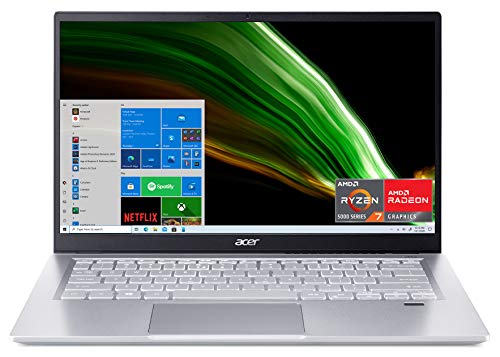A virtual assistant’s laptop should be suited for diverse remote work needs. However, finding a good option can be difficult. To save you the stress of researching several models to find one that works for you, we have chosen six top products based on reviews and feedback, which we will extensively review. We will also answer a few frequently asked questions regarding the best laptops for virtual assistants and discuss a detailed buying guide to help you make the best purchase decision. Let’s get started!
It has a powerful 20GB DDR4 SDRAM for enhanced multitasking.
It is powered by an AMD Ryzen 7 5700U octa-core processor for improved responsiveness.
It has a 15.6-inch FHD display that offers a comfortable viewing experience.
It has a powerful 20GB DDR4 SDRAM for enhanced multitasking.
It is powered by an AMD Ryzen 7 5700U octa-core processor for improved responsiveness.
It has a 15.6-inch FHD display that offers a comfortable viewing experience.
Last update on 2024-05-13 at 21:48 / Affiliate links / Images from Amazon Product Advertising API
6 Best Laptops for a Virtual Assistant Reviewed
When it comes to selecting the ideal laptop for a virtual assistant, it can be a daunting task. You need devices that are powerful enough to handle various tasks efficiently, yet portable and convenient for a virtual work environment. We’ve curated a list of the top-performing laptops that strike a perfect balance between performance, portability, and features, ensuring they are a valuable investment for any virtual assistant. Here are the six best laptops tailored to meet the specific needs of a virtual assistant:
- Lenovo IdeaPad 3i
- Acer Swift 3
- Asus VivoBook 15
- HP Pavilion x360
- HP Envy x360
- Apple MacBook Air 2020
Buying Guide for the Best Laptop for a Virtual Assistant
Consider the following features if you need the best laptop for virtual assistant tasks:
Processor
Your laptop needs a powerful processor to multitask and run large virtual assistant software. Therefore, prioritize options with at least an AMD Ryzen 5 or Intel Core i5 processor. However, consider a laptop with a Core i7 or Ryzen 7 (and above) processor for intensive tasks.
Portability
There’s a high chance you’ll need to work on the go as a virtual assistant, which calls for a lightweight, compact design and a display size of 13-15 inches.
Random Access Memory (RAM)
Your laptop’s RAM dictates whether you will have a seamless multitasking experience. For the best results, settle on an option with at least 8GB of RAM or 16GB (or higher) for complex tasks.
Storage
When settling for a virtual assistance laptop, you must consider the storage size and capacity. Get an option with a solid-state drive (SSD) for faster data access and enhanced system responsiveness. You also need at least 256 GB of storage space to accommodate all your virtual assistance software, files, and documents.
Battery Life
For enhanced peace of mind when working on a major or time-intensive virtual task or project, settle on a laptop with at least eight hours of battery life. You should be able to constantly work without being tethered to a power outlet.
Display Quality
Laptops with quality displays offer an excellent viewing experience. Consider options with a Full HD resolution or more, anti-glare technology, and a faster refresh rate.
Keyboard and Input
Most virtual assistant tasks involve extensive typing. Your laptop should have a comfortable, responsive, back-lit keyboard for an excellent typing experience. You should also settle on a quality touchpad or trackpad for smooth navigation.
Durability
Choose a laptop with a robust chassis, spill-resistant keyboard, and a sturdy build for durability. Options that have successfully undergone durability testing are highly recommended due to their enhanced reliability in different environments.
Connectivity
You may need to connect to several devices and networks in your virtual assistant tasks. This calls for a laptop with several USB ports, an HDMI port, and updated connectivity technologies, including Bluetooth, Wi-Fi, and Ethernet.
The Best Laptops for Virtual Assistants
Here are some of the best laptops to get for enhanced virtual assistance:
Pros
- It has a FHD touchscreen display
- It has powerful internal components
- It supports USB-C fast charge
Cons
- It doesn’t have pen support
The Lenovo IdeaPad 3i is one of the best laptops to get for a quality virtual assistance experience. It has a powerful 20GB DDR4 SDRAM memory for enhanced multitasking and running of resource-intensive applications, among other important internal components and specifications.
For an enhanced viewing experience during virtual assistant tasks, the IdeaPad 3i has a 15.6-inch 1080p micro-edge LCD and Integrated Intel Iris Xe Graphics. The powerful Intel Core i5-1135G7 quad-core processor with a frequency of 2.4-4.2GHz supports lightning-speed operations, while the upgradeable storage (up to 1TB) cares for all your storage needs.
This product also has Type A, C, and HDMI ports for enhanced connectivity to external storage, power, and display devices and a Wi-Fi and Bluetooth combo for wireless connectivity. It supports the latest Windows versions (equipped with Windows 11), guaranteeing a fast and efficient performance.
Pros
- It has Thunderbolt ports for fast connectivity
- It has a decent GPU
- It has a solid build
Cons
- Its touchpad is not as comfortable as required.
The Acer Swift 3 is a powerful mid-range laptop that can handle several virtual assistant tasks well. It is also fairly priced, making it an excellent choice for virtual assistance tasks. Its AMD Ryzen 7 5700U Octa-core processor and Radeon graphics offer lightning-fast responsiveness and efficient power management for all-day productivity.
This product has a 14-inch Full HD LED-backlit display with a 16:9 aspect ratio and narrow bezels for an immersive viewing experience. The 8GB LPDDR4X on-board memory and the 512GB NVMe SSD allow fast bootup, file retrieval, and adequate storage for large virtual assistant files and software, while the biometric fingerprint reader and Windows Hello Sign-in option help keep your files secure.
The Acer Swift 3 also offers fast wireless connectivity, thanks to the supported Bluetooth 5.2 and Wi-Fi 6 combo. It also has a purified voice technology for enhanced digital signal processing and speech accuracy during virtual assistant tasks.
Pros
- It is backed by a powerful processor
- It is affordable
- It has a large SSD
Cons
- It may be too large/big for some.
ASUS 2022’s Vivobook 15 has various features that make it suitable for several virtual assistant tasks, including writing, editing, social media management, e-commerce, and basic graphic and video editing. For example, its powerful internal components, such as expandable RAM (up to 16GB), an AMD Ryzen 7-5700U GPU, and a 512GB SSD, guarantee enhanced performance during virtual assistance.
This product also has a widescreen (15.6 inches), OLED, FHD display with an aspect ratio of 16:9 for a large viewing angle and enhanced viewing experience. Users also get a fingerprint sensor for data security and unauthorized access prevention. For enhanced connectivity, this product comes with superspeed Type-A and C USB ports and an HDMI 2.0 port; the Wi-Fi and Bluetooth combo guarantees excellent wireless connectivity.
Pros
- It is slim, sleek and portable
- It has an upgradeable RAM
- It has a 14-inch touchscreen display
Cons
- Check for broken components
HP’s 2023 Pavilion x360 is an excellent option for those who need a classy, highly portable laptop for their virtual assistant tasks. Its slim and lightweight design makes it highly suitable for on-the-go use, allowing you to work anywhere. It also packs several powerful internal components, including an Intel Core i5-1135G7 processor with a frequency range of 2.4-4.20 GHz that guarantees fast performance.
The Pavilion x360 has a 14-inch IPS touchscreen Full HD display for stunning visuals, a wide-viewing angle, and enhanced output. The display’s micro-edge design adds to the laptop’s sleekness, while its slim bezel maximizes screen size. We must also mention the 32GB DDR4 RAM, which guarantees the smooth running of applications and enhanced multitasking, and the 1TB SSD storage.
Other features and specifications include the incorporated Intel Iris Xe graphics for crisp, stunning visuals and a Windows 11 operating system (OS).
Pros
- It has a large multi-touch-enabled display
- It is powered by eight performance-enhancing processors
- It is convertible
Cons
- Its large screen may affect its portability
The HP Envy x360 is highly recommended if you need a high-quality convertible laptop for virtual assistant tasks. Like all the other HP products we’ve reviewed, it has several impressive features that guarantee an excellent experience as you go about your work.
First, it is powered by a powerful AMD Ryzen 7 5825U processor, backed by integrated Radeon graphics for fast, refreshing speeds and stunning visuals. The 16-inch multi-touch-enabled FHD display with an aspect ratio of 16:10 guarantees expansive, vibrant images and a strain-free viewing experience during time-intensive virtual tasks.
This device also supports several connectivity technologies for enhanced versatility, such as Bluetooth, Wi-Fi, HDMI, and USB Type A and C. You are guaranteed a stress-free work experience during power disturbances thanks to the 3-celled 51-watt Lithium battery.
Pros
- It offers up to 12 hours of battery life
- It is fast and reliable
- It comes preloaded with several software programs
Cons
- It is expensive
The 2020 Apple MacBook Air is the go-to option if you need a relatively cheaper MacBook for your virtual assistant tasks. Even though it may not be as powerful as the most recent MacBooks, it can still get the work done, even better than some options on our list. Let’s see some of the features this product has to offer.
Like any other Apple-backed device, the Apple MacBook Air 2020 packs several performance-enhancing internal components, including an expandable DDR4 SDRAM memory, 256GB storage, and a Core i3-2120 processor. It is powered by the MacOs, a fast and easy-to-use operating system, and offers up to 12 hours of battery life. MacBooks also come pre-loaded with several useful video, photography, and music-making software, making this device an excellent option for creative virtual assistant tasks.
However, this 2020 MacBook Air is still costly even with new MacBook versions available. You will pay roughly $900, making it the most expensive laptop on our list.
Conclusion
When purchasing a virtual assistant laptop, you should prioritize performance and value for money. Fortunately, we’ve furnished you with different options that can guarantee enhanced multitasking performance and productivity. Of the six laptops, we highly recommend the thin, lightweight 2023 Lenovo IdeaPad 3i. It has excellent performance-enhancing features, including an 11th-generation processor, 20GB RAM, USB Fast Charge, and a 1TB SSD. It is also fairly priced despite these amazing features. In second position is the Acer Swift 3, a laptop with an excellent display, high-quality processor, powerful graphics card, and spacious SSD for enhanced performance and an amazing virtual assistant experience.
We have also included the Asus Vivobook 15 for those who need an affordable laptop for virtual assistant tasks. It has several useful features despite costing roughly $550. Remember to check out the HP Pavilion x360, HP Envy x360, and MacBook Air 2020 when looking for the best laptop for virtual assistant tasks.
Frequently Asked Questions
Do I Need a Portable Laptop for My Virtual Assistant Tasks?
Yes. A portable laptop is highly recommended for virtual assistant tasks, especially if you are always on the move. Choose a laptop with lightweight components, extended battery life, and a compact design for enhanced portability. Scroll to our product review section for several portable options.
What are the Minimum System Requirements for a Virtual Assistance Laptop?
The minimum system requirements for a virtual assistance laptop often depend on the tasks. However, for the best results, settle for a laptop with a modern processor for enhanced multitasking, a solid-state drive for faster bootup and data access, and a dedicated graphics card for specific tasks. A laptop with an extended battery life is also recommended.
Which Display Features Should I Consider in a Virtual Assistance Laptop?
Your laptop’s display should be sharp, vibrant, and equipped with anti-glare technology for enhanced comfort and virtual task assistance efficiency. Settling on a display size of 13-15 inches also allows you to balance portability and usability.
Which Collaboration Tools and Software Should I Look Out for When Getting a Laptop for Virtual Assistant Tasks?
A successful virtual assistant experience calls for several collaboration tools and software. You need a laptop with a high-quality webcam and microphone for video conferencing. It should also be compatible with popular communication platforms such as Zoom and Teams and productivity software such as Google Workspace and Microsoft 365.
How Can I Settle on a Secure Laptop for My Virtual Assistance Tasks?
You need a laptop that can safely handle confidential or highly sensitive information. Get an option with in-built security features such as facial recognition, a fingerprint scanner, and IR cameras. Also, consider encryption protocols such as BitLocker and FileVault.
Which Features Should I Consider for Enhanced Multitasking and Performance When Getting a Laptop for My Virtual Assistant Tasks?
To handle several tasks simultaneously without straining your device, get an option with a powerful processor, SSD storage, and at least 16GB of RAM. Check out our reviews for excellent recommendations.