Android smartphones being stuck on headphone mode is a common problem. Here’s how to turn off headphone mode on android.
What Does Headphone Icon Mean?
When you see a headphone icon on your Android phone, it means that your headphones or earbuds are connected.
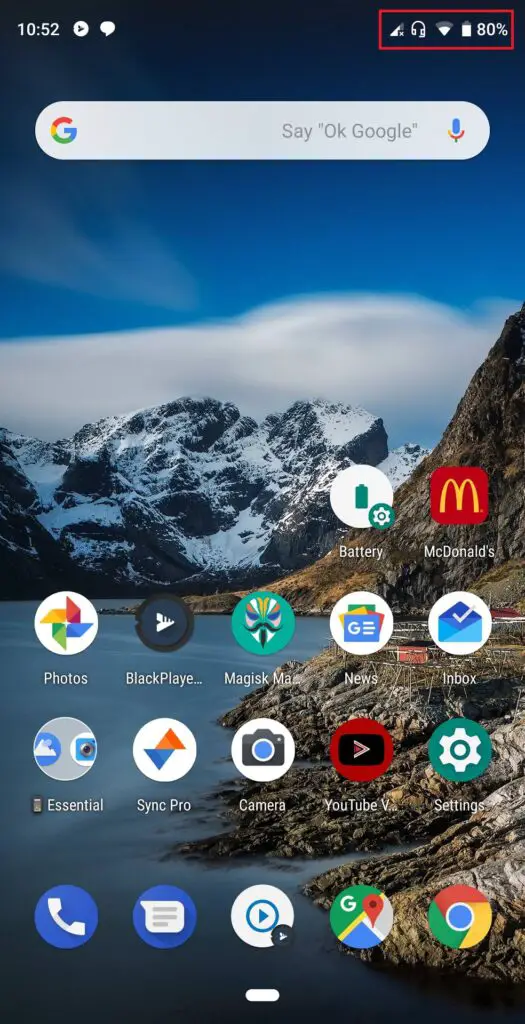
This indicates sound will play through your headphones or earbuds, but not the speakers.
The headphone icon disappears when you disconnect your headphone or earbuds from your android phone.
If the headphone icon still shows after disconnecting and the phone’s speakers won’t play the sound. Then you might have a problem.
Why Is My Phone Showing Headphone Mode?
Here are some of the reasons why your android phone is showing headphone mode even if headphones or earbuds are not connected:
Damaged Headphone Jack or Bluetooth Issues
This is a hardware issue where your headphone jack is not recognizing your headphones or earphones. It might have gotten damaged during a fall, water seeped into it or dirt has found its way inside.
It might also be that your smartphone is showing its old age. For wireless headphones or earbuds, there might be an issue with your Bluetooth or network settings.
Unplugging Headphones Without Pausing Music First
If you accidentally or unintentionally unplug your headphones whiles listening to music.
The problem might occur because your phone did not receive any signal from the headphone jack that your headphones were unplugged. For wireless earbuds, you don’t have a problem here.
How To Fix Phone Stuck On Headphone Mode?
Now let’s get to the solutions to getting rid of your android smartphone stuck in headphone mode.
Clean The Headphone Jack
This is a solution for those who use headphone jacks. Use a dry air cleaner or blower to get rid of any dirt in the headphone jack.
You can also use Qtip and rubbing alcohol to clean the dirt.
NB: For type-C smartphone users without headphone jacks, this solution won’t work.
Factory Reset
If cleaning doesn’t work. The next step is to factory reset it. This solution will also work for wireless earbuds and headphones.
Make sure to back up your files before factory resetting. Then head over to how to factory reset your android or iPhone smartphone to know how to conduct one.

Download The Enable Speaker App
The disable headphone – enable speaker app is a quick and easy fix to solving your headphone mode problem. This disables the headphone mode and forces music to play through your speakers.
However, this is not a foolproof way of solving the problem because it might not work all the time or even work with your phone.
Also, it might contain ads. It has a high success rate making it worth a try.
Take It To A Repairer
If all else fails. You have two options – take it to a professional repairer or get a new phone. This is the best and foolproof option of getting rid of headphone mode.
Final Thoughts
Android being the open-source software has its fair share of problems. And to be honest, no OS is problem-free. Android smartphones being stuck on headphone mode is a common problem.
Fortunately, the reasons why that happens have been given, along with the solution. Follow them and there is a very high chance the problem will be solved.
That’s it on how to turn off or fix android smartphone stuck in headphone mode.
