GPU throttling is every gamer’s nightmare. A throttling GPU is something you don’t want to happen to you. It sours your gaming and PC experience because high temperatures always result in damages and performance drops.
If you are suffering from this problem here’s what you need to know about GPU throttling. And the methods you can take to fix GPU throttling.
What Is GPU Throttling?
GPU throttling is when there is a drop in performance due to high temperatures your hardware can’t safely endure. It serves as a safety mechanism for your GPU.
This allows the high temperature to drop to safe working temperatures. Even though it is a safety mechanism it is frustrating. Just like how your GPU can throttle the same thing can also happen to you CPU. In this case, it becomes CPU throttling.
How Does GPU Throttling Happen?
Every living and non-living thing has a limit on how high a temperature it can endure. When the GPU works extra hard or at maximum performance it generates a lot of heat.
If you have a subpar cooling system in your laptop or desktop. Heat is not going to be dissipated quickly.
This causes a continuous rise in temperature up to the limit the GPU can endure. Once that limit is crossed the performance sharply drops.
This sharp drop in performance is crucial because it reduces the heat generated and temperature. Once temperatures are back in the safe zone performance picks up again.
The process is then repeated. You experience cycles of where performance is great and performance drops when temperature limits have been exceeded.
That is how GPU throttling happens. All because the cooling system is not good enough to get rid of the heat generated quickly.
How Hot Is Too Hot For Your GPU?
Every PC hardware has a temperature it can endure before it gets damaged. High temperatures also reduce the lifespan of your GPU.
In addition to that, it can cause instabilities due to the damaged caused by high temperatures.
It’s like having a car. If there isn’t enough coolant in the engine. Temperatures are going to rise.
And will reach a certain point where the engine can’t take it anymore. That’s when you will experience overheating and eventually an engine breakdown.
The same thing applies to your hardware. You can check out the optimum GPU temperatures whilst gaming to find out the max temperature your GPU can endure. But as a rule, anything above 90 degrees Celsius is a danger zone.
How To Check For GPU Throttling?
To fix GPU throttling you must first confirm if it is happening in the first place. You can use this software to check for not only GPU throttling but also CPU throttling.
MSI Afterburner
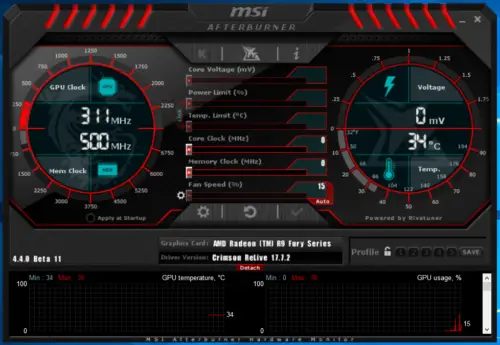
MSI Afterburner is a popular and useful software when it comes to monitoring your CPU and GPU. It monitors your GPU/CPU temperatures, clock speed, voltage etc.
You can also use the software to overclock, overvolt, underclock, undervolt your CPU or GPU. It provides graphs that you can use to determine if any throttling is occurring.
AIDA64 Extreme

AIDA64 is a hardware detection engine that you can use to monitor the performance of your GPU and CPU.
In addition to that, it has functions that help detect hardware issues such as…You guessed right – GPU/CPU throttling. You can also subject the hardware to a stress test to see if throttling will occur.
GPU-Z
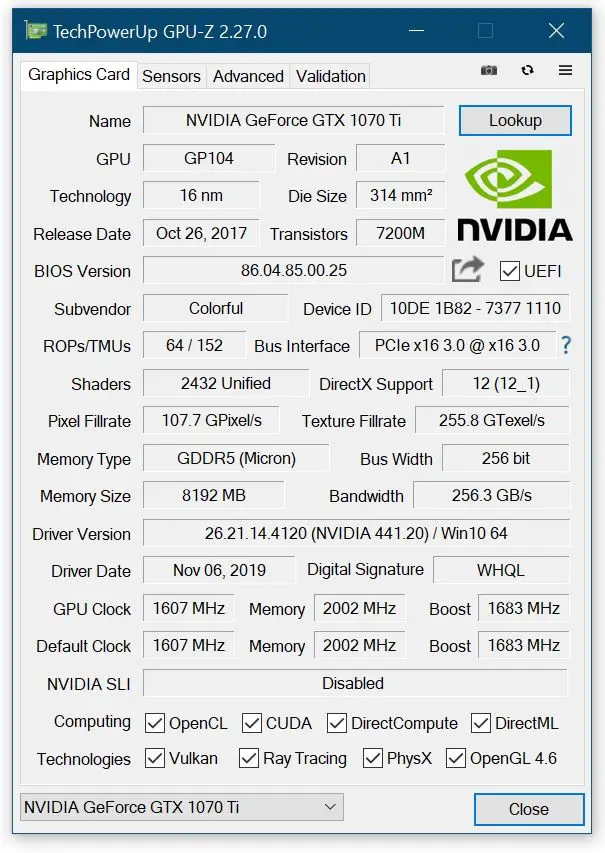
GPU-Z is also another program that you can use to diagnose GPU throttling. To name a few, this software monitors your core clock, memory clock, GPU temps, fan speed and memory usage. A very useful program if you want to determine if GPU throttling is happening.
How To Fix GPU Throttling
For better performance and to increase the longevity you have to stop your GPU from throttling. Here are a few ways to do so.
Apply Thermal Paste
Applying the thermal paste on your GPU improves the thermal conductivity in your cooling system. More often than not the cooling system is not fully in contact with the GPU.
Because of this, there exists a thin gap of air between the GPU hardware and thermals.
Air is a bad conductor of heat and so heat is not transferred quickly and efficiently. Thermal paste closes this gap and improves thermal conductivity due to its chemical makeup.
This leads to better heat conductivity and management. Here are the best thermal pastes.
- Arctic MX-4
- Silver Thermal Grease
- Cooler Master High-Performance Thermal Paste
- Noctua NT-H1 Pro-Grade Thermal Paste
- Arctic Silver 5 Thermal Compound
Undervolt And Underclock Your GPU
Undervolting and underclocking your GPU is the best thing you can do. Undervolting is reducing the amount voltage the GPU uses whiles underclocking is reducing the clock speed of the GPU.
You see the greater the power consumption of the GPU. The more heat it is going to generate. This also applies to the clock speeds. So by effectively reducing the amount of voltage and the clock speed of the GPU.
This leads to more stable performance and temperatures.
You effectively decrease the overall power consumption and in turn the amount of heat it generates. Plus you get more battery life if using a laptop or lower electric bills if you are using a desktop.
Combining that with thermal paste and you have effectively gotten rid of overheating or high temperatures. There is software that allows you to underclock or undervolt your GPU.
MSI Afterburner is one of them and the most widely used software.
Get A Better Cooling Pad Or Better Cooling System
This one is pretty straightforward. Get a cooling pad for your laptop or change the cooling system of desktop.
A cooling pad is suggested for laptops because you can change the cooling systems of laptops.
You can only undervolt, underclock or apply the thermal paste for better cooling. A cooling pad may or may not solve the problem but it is worth a try.
For a desktop, changing the cooling system is bound to work very well. But sometimes the fault is from the GPU itself.
Get Rid of Dust or Dirt
Cooling systems make use of vents and airways to get rid of heat. When dust or dirt clog the vents and airways it makes it difficult for heat to escape.
This causes a slow build of heat causing temperatures to rise. Cleaning your laptop or PC often to get rid of dust and dirt helps a lot.
Heat quickly escapes and the cooling system is able to keep things at appreciable temperatures.
Final Thoughts
Just like CPU throttling, GPU throttling is a real pain especially if you play a lot of games. Drops in performance due to overheating also lead to drops in FPS. And major drops in FPS can negatively impact your gameplay.
Also, high temperatures can lead to instability and reduced life span of your hardware if endured for long periods of time. More reason enough to fix GPU throttling if you want your hardware to last a long time.
