CPU cores and logical processors. Is there a difference between them? When shopping for a new laptop or CPU. And you take a look at the specs. You will come across these two.
Sometimes you even come across them in advertisements. Most times, you know that the greater number of cores your laptop or PC has.
The better the performance. But, does this apply to CPU threads and logical processors? Is more better?
And how do logical processors stack up against CPU cores? Here’s what you need to know about CPU cores vs logical processors.
CPU Cores vs Logical Processors – What’s The Difference?
Central Processing Units (CPUs) are the brains of computers and smartphones. They are so important to the extent that without them. Your device is as good as dead. CPUs execute instructions.
From the copying of files, the launching of applications, booting up your device etc. Because CPUs are important and necessary to the function of these electronic devices.
Advancements have been made to make the CPU better and faster. When the first computer was made it had only one CPU or CPU core.
That means it had to complete one task at a time. Plus, the CPU speed also affected how fast that task could be completed.
So to improve its speed, the number of cores and CPU speed was increased. This allowed faster execution of instructions and the invention of multi-core CPUs.
NB: Processors and CPU Cores aren’t the same. You can think of processors as the house and the CPU cores as the bedrooms. Processors contain CPU cores.
To put it simply, cores are the physical brains of your computer.

Logical processors, on the other hand, are non-physical processors that your OS identifies as physical processors. For example, my laptop is a dual-core and has four logical processors.
DXDIAG identifies my laptop as a quad-core. Although it is dual-core. This is due to the fact the OS identifies the dual-core to be a quad-core because of the logical processors. Whiles CPU-Z says it dual-core.
What Is Hyperthreading?
Hyperthreading is the main reason why DXDIAG saw my dual-core as a quad-core. Simultaneous Multi-Threading (SMT) is called Hyperthreading by Intel and Clustered Multi-Threading (CMT) by AMD.
It is because of hyperthreading or simultaneous multi-threading that an operating system sees a single core as two logical cores.
Before hyperthreading, operating systems were responsible for scheduling which processes were to be executed based on their importance of it. Because of this, the CPU core could only execute one thread at a time.
Hyperthreading allows for most processes or threads to be addressed at the same time by the CPU. This then causes the operating system to see a single CPU core as two cores.
And these two cores are virtual cores or what we call logical processors. That’s why the OS saw my dual-core laptop as a quad-core. Because of hyperthreading.
Remember the shopping mall analogy? Currently, every single CPU at the moment has two threads.
The mall is an operating system, CPUs are the shopping clerks and threads are the lines of people (processes).
A CPU having two threads means that it can serve two processes or lines of people not at the same time. But, fast enough that it looks like they are being served at the same time.
The operating system then sees the single CPU as if it’s a dual-core. Because it is serving two threads at the same time.
Although that is not the case. So when you look at DXDIAG or the performance tab in Task Manager.
You will see a quad-core Intel i7-7700HQ having 8 cores. The 8 cores are logical processors and it is the same for CPUs that have hyperthreading or clustered multi-threading.
How Many Logical Processors And Threads Are In A CPU Core?
Until things change a single CPU is going to have two threads. This means that if you have a dual-core CPU. It is going to have four threads – two each on a core. A quad-core CPU is going to have eight threads.
To determine how many threads a CPU core has multiply 2 by the number of cores. The formula is going to be like this:
Number of CPU Cores * 2 = Total Number of Threads.
That means the number of threads is always going to be more than the number of CPUs. AMD Ryzen Threadripper 2990WX had 32 CPU cores and a whopping 64 threads.
This tells you the amount of processing power the Threadripper will have. That CPU is only meant for very intensive tasks.
For every single core, there are going to be two threads.
For logical processors, here is the formula is similar below:
Number of CPU Cores * Number of Threads Per Core = Total Number Of Logical Processors/Cores
How To Check How Many CPU Cores, Logical Processors And CPU Threads I Have?
There are three ways you can check the number of cores or threads your CPU has.
Check On Userbenchmark
If you know the name of your CPU core. Then that makes things simple. Just go to Userbenchmark. And enter the name of your CPU.
Click on the results and Userbenchmark will give you all the information you need to know about your CPU.
Windows Task Manager
Press Ctrl + Alt + Del. Click on Task Manager. Click on the performance tab next to the processes tab.
The performance tab is where you see how much per cent of your CPU, disk, memory, GPU etc is being utilized. Click on CPU.
On the right side, look for cores. Once you see the number of cores. Simply multiply it by two and you will know the total number of threads.
It also shows you the number of logical processors your CPU core has.
Device Manager
Press the Windows button and type in Device Manager into the search menu. And click on it. Once Device Manager opens up.
Proceed to look for the Processors drop-down menu. Remember earlier in the article where it was mentioned that the Operating System sees a CPU core with two threads as two virtual cores or logical processors?

That’s the same thing happening here. In these cases, because my CPU has 4 threads the Windows Operating System sees my laptop as having four cores whilst it’s only two cores I have.
If you have four cores and 8 threads. Windows OS will see your CPU having 8 cores not four. Simply dividing the number of the core shown in Device Manager will give you the true number of cores.
Do Cores and Logical Processors Affect Performance?
Three things affect the processing power of a computer – CPU speed, number of cores, threads and logical processors.
That means a CPU core that has several threads is going to be faster than a CPU core without threads i.e. if they have the same CPU speed and cores.
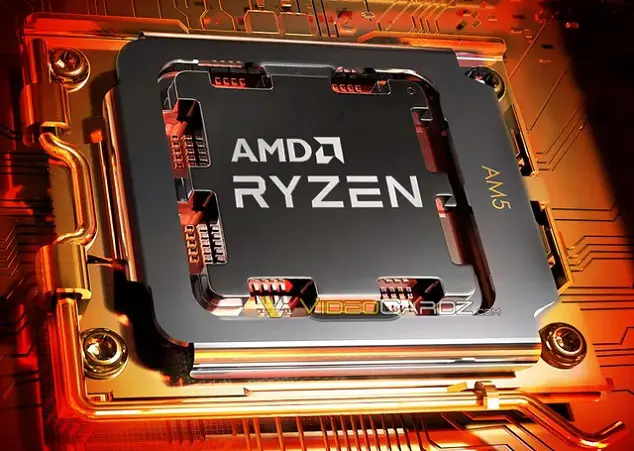
There might also be the case they have the same number of threads, logical processors and cores. This is where CPU speed becomes important.
If CPU A speed is faster than CPU B’s speed. Then CPU A is going to be faster and more powerful than CPU B.
This goes to show how greatly cores, threads, logical processors and CPU speed affect performance. So in determining which one is faster. You have to consider three things:
- The Number of CPU Cores
- The Number of Threads and Logical Processors
- CPU Speed (GHz)
Take a look at the picture above. The performance of Intel Core i7-7700HQ and Intel Core i5-8250U are being compared. Both have the same number of cores and threads.
But, the Intel Core i7-7700HQ has a high CPU speed than the Intel Core i5-8250U. And so it is going to be the faster of the two even though it’s older. The picture was taken from userbenchmark.
FAQ: Frequently Asked Questions
What Do 2 Cores and 4 Logical Processors Mean?
Central Processing Unit (CPU) is the command centre and the brain of your computer and smartphone. Threads are the processes or CPU programming that allow a single CPU to behave as several cores.
Modern computers have several cores and logical processors. This allows several tasks to be completed efficiently and quickly.
So if you have a laptop of PC with 2 cores and 2 threads per core. Then according to the formula. You will have 2 cores and 4 logical processors.
So now, your laptop of PC with 2 cores is going to behave as if it has 4 cores.
Number of CPU Cores * Number of Threads Per Core = Total Number Of Logical Processors/Cores
Can You Have More Logical Processors than Cores?
Yes and no. In some cases, the number of cores will be equal to the number of logical processors. Most at times, logical processors are more than cores.
Are Cores Better Than Logical processors?
It is not much of which is better. But, a matter of how many cores and logical processor a computer has.
Are More Cores in a CPU Better?
Yes. The higher the number of cores. The more powerful the CPU. If you look around the most powerful CPUs have a numerous cores.
Final Thoughts
Modern CPUs can multitask and complete tasks efficiently and quickly. And with the addition of logical processors. CPUs can handle the most daunting tasks.
To sum it all up, CPU cores are physical whiles logical processors is the product of CPU cores multiplied by number of threads per core.
That’s it for CPU cores vs logical processors.

Then how come i5-9500 has the same number of cores and threads?
Intel Core i5-9500 lacks hyper-threading hence the same number of cores and threads.
I think what anon is trying to say is that “But now it is impossible to find a CPU core without thread.” is not true. For a regular person who found themselves here because they searched for “cores vs threads,” they probably currently have a non-hyperthreaded multi-core CPU and they are wondering at what point it becomes cost-effective to upgrade their system (which will almost certainly entail a new MB and memory as well) and whether 2 new threads are twice as fast as 1 old core or not quite as fast or what.
Alright I have question which kinda puzzles me.
Right now I have Core i5 2400 which is 4 cores 4 threads on CPUZ, but on Windows 10 Task Manager it only shows 4 Logical Processors, so it all means 4 Cores 4 Threads 4 Logical Processor.
And then I also have AMD A10 6800k which according to spec it has 4 Cores 4 Threads on CPUZ BUT on Windows 10 Task Manager it says 2 Cores 4 Logical Processor. I was like WHAT?