Several audio and video formats are not supported by a lot of devices. This requires you to download a third-party app to be able to play them.
And M4A audio files belong to the group that require third-party apps.
If you are using an android device and you like listening to music a lot. You will come across this audio format.
Don’t panic if your android smartphone can’t play it. Here’s how to play M4A audio files on your Android.
What Is A M4A File?
When it comes to creating and storing audio on a device. There are several ways you can do so. But there are three categories that audio files fall under. They are:
- Uncompressed Audio Formats
- Audio Formats With Lossy Compression
- Audio Formats With Lossless Compression
M4A files are audio files encoded with Advanced Audio Coding (AAC) which falls under audio formats with lossy compression.
M4A files at the same time are also audio-only MPEG-4 files. MPEG-4 is used for storing compressed audio and video data.
This audio file is used mostly by Apple iTunes and the iTunes Store. Because of the advanced audio coding. The files are reduced to small sizes allowing for quick file transfer.
- Pros And Cons Of Factory Reset: Does Factory Reset Damage Phones?
- What Is A DRM Reset? [Answered]
- 4 Ways On How To Fix Android Phone Stuck In Headphone Mode
Can Android Play M4A File Formats?
Yes, you can play M4A audio files on android. But, you need a third-party app to play them.
Fortunately, several apps can play this audio format. So it is not that big of a problem.
M4a Players For Android
Even though M4A files are popular. A lot of devices either can’t play or support it. Here are the best music players for playing M4A files on Android.
VLC

VLC is the most popular media player there is. It supports not only M4A audio files but several audio and video file formats.
Not only is it available for android. But also Windows, Linux, Mac OS X, Unix and iOS.
Shuttle Music Player
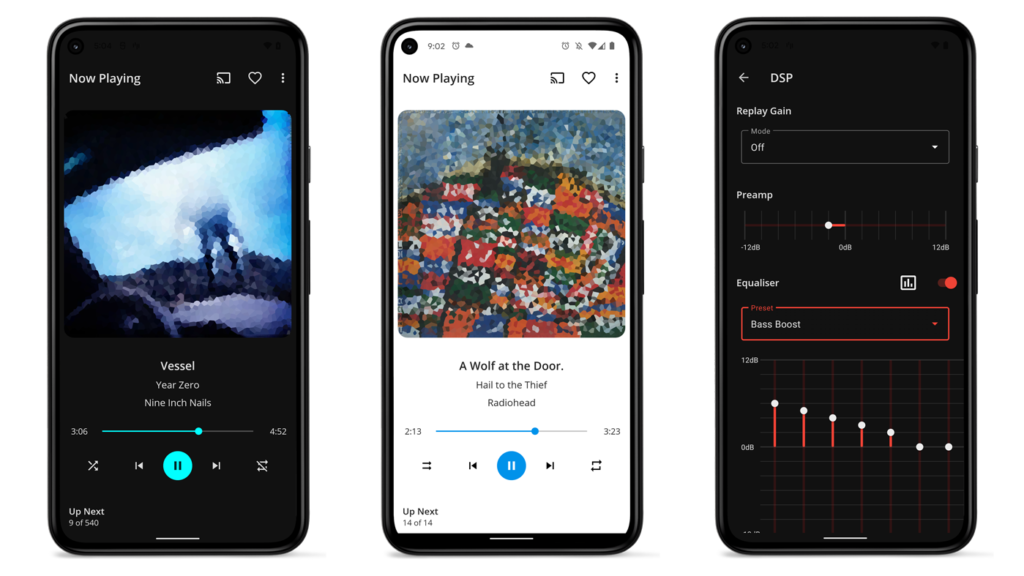
Shuttle is a great music player with a lot of features. The user interface is clean and minimalistic. It also doesn’t take much space.
The best thing about the Shuttle music player is that the free version is Ad-Free.
But paying for it will give extra themes, ChromeCast Support, folder browsing and more. This music player app has a solid 4.4/5 rating.
Poweramp

Poweramp is another app that supports a lot of audio and video file formats. Just so you know, you have to download the trial versions.
Unfortunately, the trial versions work for 15 days starting from the first application.
Once it ends, you have to purchase the app which costs approximately USD2.00. Fortunately, this is a great app with a 4.3/5 rating on Google Play.
Pulsar

A great music player app with a rating of 4.6/5. The Pulsar is an offline music player that doesn’t show ads. And has a clean, simple and beautiful user interface.
You can also change its themes to see which fits your music taste.
It has a ton of features with the biggest being Chromecast support. Other features though require you to purchase the premium version.
Pulsar is a solid music player app with millions of download and can be translated into 36 languages.
BlackPlayer
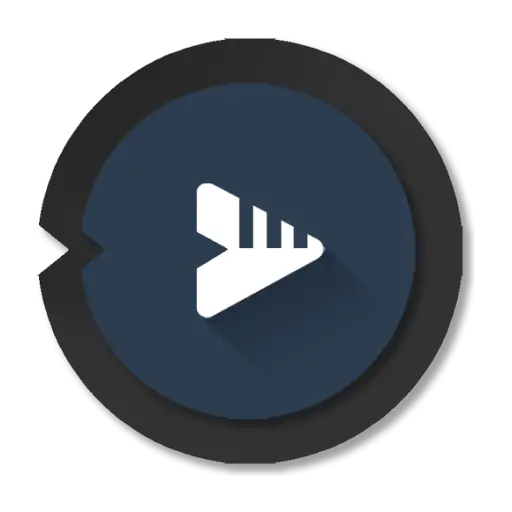
The BlackPlayer is a premium music player app straight out of the Google play store.
What this means for you is that you premium features and support for less than a dollar.
For a paid app, it has a 4.6/5 rating. The user interface is speed and cleanliness.
Overall, the BlackPlayer music player is a lightweight that will cater to your audio needs.
How To Convert .M4A Files To MP3 On Android
So what if you don’t want to download a music player. But, you would prefer to convert M4A files to MP3? Well, there is a way to do so and it’s very easy. Here are six websites that allow you to convert M4A files to MP3. So you can play on your android device.

Avdshare Audio Converter can Easily convert any M4A file to any Android mobile or tablet more supported MP3 to enable the compatible M4A playback.