Can a MacBook run Maya? Macs and MacBooks have to meet the system requirements of AutoDesk Maya to successfully run it.
But what are these requirements and which MacBook is best for running AutoDesk Maya? We clear things up in this article.
Maya System Requirements
| Software | |
| Operating System | Microsoft® Windows® 7 (SP1), Windows® 10 Professional, Windows 10® version 1607 or higher operating systemApple® macOS® 11.x, 10.15.x, 10.14.x, 10.13.x ¹ operating systemLinux® Red Hat® Enterprise 7.3, 7.4, 7.5, 7.6, 7.7 WS operating systemLinux® CentOS 7.3, 7.4, 7.5, 7.6, 7.7 operating system Nvidia Guide for Virtualization with GRID & VMWare ¹ The Maya 2020 Release Notes describe several known limitations on macOS Catalina. |
| Browser | Autodesk recommends the latest version of the following web browsers for access to online supplemental content: Apple® Safari® web browserGoogle Chrome™ web browserMicrosoft® Internet Explorer® web browserMozilla® Firefox® web browser |
| Hardware | |
| CPU | 64-bit Intel® or AMD® multi-core processor with SSE4.2 instruction set Apple Mac models with M series chip are supported under Rosetta 2 mode |
| Graphics Hardware | Refer to the following pages for a detailed list of recommended systems and graphics cards: Maya Certified Hardware |
| RAM | 8 GB of RAM (16 GB or more recommended) |
| Disk Space | 4 GB of free disk space for install |
| Pointing Device | Three-button mouse |
Does MacBook Support Maya?
According to the system requirements of AutoDesk Maya. MacBook supports Maya if the macOS version is 10.13.x or higher.
Does Maya Run Well On Mac?
Maya runs well on Mac if it meets the hardware system requirements.
An Apple Mac model that has an M series chip, 8GB RAM minimum, 4GB of free disk for installation and Maya certified graphics card will run Maya well.
To know which graphics cards are considered certified. Please check ‘Maya Certified hardware” in the hardware system requirements.
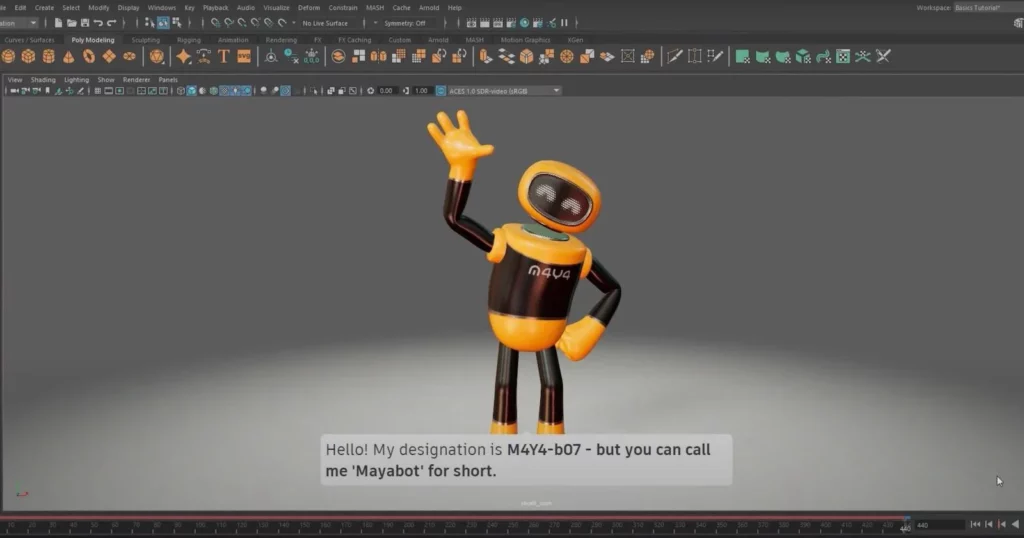
Can I Install Maya On Mac?
You can install Maya on Macs and MacBooks that have Apple macOS 10.13.x or higher.
Can A MacBook Pro Run Maya?
Yes, MacBook Pros can run Maya without any problems. Both the MacBook Pro 13 and 16 (Apple M1 Silicon models) meet the system requirements and will run AutoDesk Maya.
Can a MacBook Air Run Maya?
Yes, a MacBook Air can run Maya because it meets the system requirements. However, a MacBook Pro is a better option because it’s more powerful.
You can run Maya more smoothly on a MacBook Pro than a MacBook Air.
MacBook Air or MacBook Pro For Maya?
The MacBook Pro is a better option than the MacBook Air for Maya and demanding tasks.
Because the MacBook Pro has better hardware and meets the recommended hardware system requirements for most software.
- Best Laptops For Maya
The MacBook Air meets the minimum system requirements and sometimes the recommended.
Unless you have a tight budget then the MacBook Air it’s a good choice. However, you will get more out of a MacBook Pro if you push the budget higher.
