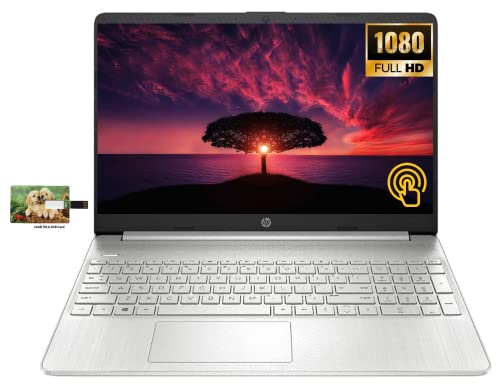Numerous laptops can be found on the market. We have gone through most of them to see which ones are the best laptops for ArcGIS, ArcGIS Pro and QGIS.
These laptops pass the system requirements provided on the ArcGIS website.
These laptops have enough power to process and capture data without any major problems. Aside from that, we also considered portability, battery life, and display.
Let’s get into the best laptops for GIS.
The Microsoft Surface Book 3 is a versatile 2-in-1 laptop that makes it perfect for creating maps on ArcGIS.
Powerful, lightweight, and great battery life. The Dell XPS 15 surpasses the requirements for GIS. A solid laptop for professionals.
The Lenovo IdeaPad Gaming 3 is the best budget laptop for GIS and Cartography
The Microsoft Surface Book 3 is a versatile 2-in-1 laptop that makes it perfect for creating maps on ArcGIS.
Powerful, lightweight, and great battery life. The Dell XPS 15 surpasses the requirements for GIS. A solid laptop for professionals.
The Lenovo IdeaPad Gaming 3 is the best budget laptop for GIS and Cartography
Last update on 2024-04-25 at 16:14 / Affiliate links / Images from Amazon Product Advertising API
Can I Use ArcGIS on a Mac?
No, ArcGIS is not macOS compatible, so you won’t be able to install or run ArcGIS on a MacBook or Mac.
Which Laptop is Best For GIS Work?
The Micrososft Surface Book 3 and Dell XPS 15 are the best ArcGIS laptops. They both have amazing performance, battery life and design.
Although they are expensive both laptops are moth than enough to take care of large maps and projects in GIS.
For the best cheap GIS laptop, The HP Pavilion 15 and Lenovo Ideapad Gaming 3 take the spot. Both are ideal for GIS students who are on a tight budget. But, need a laptop with powerful hardware.
How To Find a Laptop For GIS?
Here are a few things to know when getting the best laptop for GIS and cartography.
Processor/CPU
A processor with high clock speeds is highly recommended. ArcGIS recommends processors with at least 2.2 GHz. You can get a lower clocked processor, but make sure it is a multi-core processor and can TurboBoost technology.
For this reason, Intel i5s and i7s are recommended. For AMD, go with the Ryzen 5 and 7.
Does GIS Require a Graphics Card?
Not really. An integrated or dedicated graphics card will work fine. But, a dedicated graphics card will be ideal.
Since they readily fit the recommended graphics requirements for GIS and provide better graphics performance than integrated graphics cards.
How Much RAM Do I Need For GIS?
You need a minimum of 8GB RAM. 16GB RAM is recommended and 32GB RAM is for very large maps. To sum it all up, the more the RAM the better.
Here Are The Best GIS Laptops
➕ Pros
- Great Performance
- Great Battery Life
- Great Display
- A True Convertible
➖ Cons
- No Thunderbolt 3
- Pricey
- Doesn’t Come With A Surface Pen
CPU: Intel Core i7 | Graphics: NVIDIA GTX 1650/1660 Ti Max-Q | RAM: 16GB | Screen: 13.5″ PixelSense (3000 x 2000) | Storage: 512GB SSD
The Microsoft Surface Book 3 is one of the best convertible laptops you can use in the professional environment.
The ease of switching between tablet mode and a laptop is very beneficial especially in places where a tablet would be useful.
It has an Intel i7, 16 GB, RAM and an NVIDIA GTX 1650/1660 Ti Max-Q. The dedicated graphics card helps immensely when you rendering millions of polygons and playing games.
The processor is also a powerful quad-core. Also, the 16 GB RAM surpasses the requirements needed to run GIS successfully allowing you to launch several applications without any lag.
The storage is a 512GB SSD for fast data access.
The display is a 15-inch PixelSense (3240 x 2160) touchscreen. The display is bright, has great viewing angles, colour accuracy, and reproduction.
The high resolution and brightness make it have a great screen. When it comes to weight, the keyboard, and display combined are almost 3.2 pounds and even less in tablet mode.
The battery life of the convertible depends on how you going to use it. If you are working in tablet mode you will get an average of 6-8 hours of usage.
The laptop mode is around 10-12 hours of normal usage.
This is because there are batteries in both the keyboard and the display of Surface Book 2 combining them will give you something of a double battery hence the long battery life.
The downside of the convertible is the absence of a Thunderbolt 3 port and Surface pen which is disappointing. At that price point, those are a must.
Overall, Microsoft Surface Book 3 is one of the best 2-in-1 laptops for GIS in the professional environment.
The ease at which you freely detach the keyboard from the display somewhat makes it superior to other convertibles when it comes to drawing maps.
➕ Pros
- Great performance
- Solid build quality
- Great battery life
➖ Cons
- Runs hot
CPU: Intel Core i7 | Graphics: NVIDIA RTX 3050 Ti | RAM: 32GB | Screen: 15 6″ FHD+ (1920*1200) IPS-Level | Storage: 1TB SSD
The Dell XPS 15 is one of the best laptops for GIS. Great performance, lightweight, and decent battery life. The Dell XPS 15 is an all-around workstation laptop.
It has a gorgeous Full HD+ (1920 x 1200) 15.6-inch display. It is bright, has great viewing angles and above colour accuracy. One of the most beautiful displays you will come across.
Furthermore, the Dell XPS 15 has amazing battery life. You are looking at 9-10 hours.
For the performance, the Dell XPS 15 meets the recommended requirements for GIS and cartography.
Powered by a high-performance Intel Core i7 and 16GB RAM. Plenty of computing power to run demanding applications and multitask. If you also like to game.
The RTX 3050 Ti is a great graphics card. It might not be the fastest, but it can handle the large maps on ArcGIS.
Overall, the Dell XPS 15 is a well-rounded workstation. It has everything you need if you are a professional. Plus, it is a beautiful looking laptop. One of the best laptops for ArcGIS.
Where To Buy
➕ Pros
- Solid performance
- Great display
- Long battery life
- Thin & light
➖ Cons
- Trackpad might take time getting used to
CPU: Intel Core i7 | Graphics: NVIDIA GTX 1650 Max-Q | RAM: 16GB | Screen: 15.6″ 4k UHD (3840 x 2160) IPS | Storage: 512GB SSD
The ASUS ZenBook has a 15.6 inch 4K almost bezel-less display. The almost bezel-less design gives the ZenBook a great aesthetic appeal. It is an ultrabook that has that classy and premium feel to it.
Performance is also not lacking. It has an Intel Core i7, 16 GB of RAM and 512 GB SSD. More than enough power for ArcGIS.
Apart from performance, it is also very light and slim. This makes it easy to carry to work or any destination.
Because the ZenBook weighs approximately 3.7 pounds and it is 0.7 inches thick. Talk about lightweight and ultra-slimness.
The battery life is also very great lasting about 9-10 hours under normal usage. That’s enough juice to last more than half a day.
Overall, the ASUS ZenBook 15 is a great laptop because of its performance and lightweight.
It is a rigid and robust ultrabook that will last a very long time and still be able to perform.
This makes it one of the laptops for GIS.
Where To Buy
➕ Pros
- Great build quality
- Solid performance
- Long battery life
- Beautiful display
- Plenty of Thunderbolt ports
➖ Cons
- Tablet mode is uncomfortable
CPU: Intel Core i7 | Graphics: Intel HD Graphics | RAM: 16GB | Screen: 13.3” WUXGA Touchscreen | Storage: 1TB SSD
The HP Spectre x360 is a 2-in-1 laptop that provides tremendous value for its price. This convertible has great build quality made from aluminium.
Its aluminium is also the reason why it gives an “illusion” of being heavy whilst weighing 2.78 pounds and a little over an inch thick.
Tablet mode is also uncomfortable to use because of the aluminium body. This is the only downside of the HP Spectre.
On to the performance, it is powered by an Intel Core i7 quad-core, 16GB RAM, and has Intel HD Graphics.
Performance pretty much fits the system requirements for running GIS smoothly.
In addition, it has massive amounts of storage, a 1TB PCIe SSD, which is very fast in accessing data and the like.
The display is a 13.3 inch Corning Gorilla Glass touchscreen. A bright screen with great contrast. The protection also provided by the Corning Gorilla Glass is great.
Basically makes it have a scratch-resistant display. On the port side, there are two Thunderbolt 3 and a USB 3.1.
Battery life lasts an average of 9 hours on normal usage. The HP Spectre x360 has a great price-to-performance ratio.
Apart from its tablet mode which can be uncomfortable, it is one of the best laptops for GIS and cartography.
Where To Buy
➕ Pros
- Superb Performance
- Affordable
- Solid Build Quality
➖ Cons
- Not The Best Battery Life
- Dim Display
CPU: Intel Core i5 | Graphics: NVIDIA GeForce GTX 1650 | RAM: 8GB | Screen: 15.6″ Full HD (1920 x 1080) LED-backlit IPS | Storage: 512GB SSD
The Lenovo Ideapad Gaming 3 is the best budget GIS laptop for students (GIS and geography students included). Available at a budget price, it has the performance and portability every student desires.
An Intel Core i5 quad-core processor, 8GB RAM, and an NVIDIA GTX 1650. The i5 processor has high clock speeds which surpass the GIS system requirements (GIS recommends a minimum of 1.9GHz).
The NVIDIA GTX 1650 is also a great dedicated graphics card that can handle maps.
When it comes to the display, it has a 15.6-inch Full HD (1920 x 1080). To be honest, the display leaves more to be desired because it isn’t bright and the colours are a bit off.
The only redeeming factor is its decent viewing angles because of its IPS display.
The laptop weighs about 4.8 pounds (2.2 kg) and is less than an inch thick. Lightweight and thin enough to easily carry around without any problems.
Battery life is below average. Under normal workloads, it is only able to last 4-5 hours. Fortunately, it has fast charging capabilities so you can quickly get it to 100 per cent in a short time.
Overall, the Lenovo Ideapad Gaming 3 is the best budget laptop for GIS and cartography. Highly-recommended.
Where To Buy
➕ Pros
- Affordable
- Solid performance
- Lightweight and thin
- Decent battery life
➖ Cons
- The display is not Full HD
- Cheap build quality
CPU: AMD Ryzen 7 | Graphics: AMD Radeon Vega | RAM: 16GB | Screen: 15.6” FHD (1920 x 1080) IPS | Storage: 512GB SSD
The HP Pavilion 15 takes the spot of the best cheap laptop for GIS.
Looking at the specs, the AMD Ryzen 7 is a solid processor and the 16GB RAM means you can use this for quite demanding tasks.
The AMD Radeon Vega which is an integrated graphics card is surprisingly good and meets the ArcGIS system requirements.
The 15.6-inch display is not Full HD (1920 x 1080). It’s an HD (1366 x 768) display with average brightness and colour gamut. It won’t be as sharp as the Full HD, but it will get the job done.
The HP Pavilion 15 has a beautiful design with a silver smooth finish. It weighs 3.8 lbs (1.7 kg) and 0.7 inches thick.
This is a laptop that you can carry around to work, class, etc. However, the plastic build quality feels cheap and has a lot of flex to it. One of the few compromises because of the budget price.
Battery life is decent though. You are looking at 7-8 hours under normal use.
Overall, HP Pavilion 15 is a solid budget laptop. One of the best cheap laptops for GIS that will get the job done. Highly recommended.
Final Thoughts
If you handle medium to large maps, the Microsoft Surface Book 3 and Dell XPS 15 are the best-recommended laptops.
If you want the best value laptop, the ASUS ZenBook 15 and HP Spectre x360 are the best.
For those on a tight budget and this applies to students, the Lenovo IdeaPad Gaming 3 and HP 15 Notebook will get the job done.
That’s it for the best laptops for GIS.