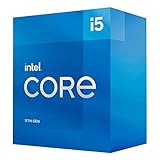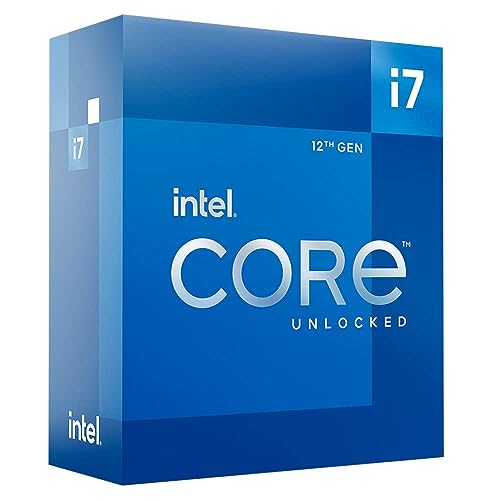Home servers can be used for a lot of things – gaming, streaming, business, etc. And building one shouldn’t be that difficult right? Well, it might be.
The CPU, RAM, and storage are the most important components, and choosing the wrong one can result in poor performance.
The good news is that the RAM and storage are easy to choose. The real difficulty is the CPU.
Hence, we have curated a list of the best CPU for home servers for all kinds of purposes.
You don’t have to risk choosing the wrong ones for your needs or spend countless hours finding the right ones.
Last update on 2024-04-19 at 02:45 / Affiliate links / Images from Amazon Product Advertising API
How Many Cores Do You Need For A Home Server?
4-8 cores are recommended for home servers. However, the type of processors having those cores are more important.
A processor might have 4 CPU cores but the performance won’t be enough for running a home server.
For example, a 4 core Intel Core i3 is less powerful than a 4 core Intel Core i5. Although they have the same number of cores.
The Intel Core i5 has a higher clock speed and can reach greater boost clock speeds when the need arises. Hence, you can’t solely rely on cores when shopping for a CPU for home server.
How Do I Choose A CPU For My Server?
There are two main criteria in choosing a CPU for a home server: core clock speed and number of cores. This combination greatly affects the performance of the CPU.
A CPU might have a very high clock speed and few cores or low clock speed and numerous cores. Both can have equal, less, or greater performance.
In most cases, CPUs with high clock speed and numerous cores are faster in single-core performance. Low clock speeds and numerous cores have the advantage in multi-core performance.
However, this is just an example because you have a CPU with high clock speed and numerous cores or vice versa.
The best way to choose a CPU for your server is to get a shortlist of CPUs you have chosen and compare them using Benchmark programs or websites.
That way you will how they compare to each other and which is best for your needs.
Core Clock Speed
Core clock speed is the measure of how fast a CPU can complete a task in a second. CPU clock speed is measured in GHz.
High-performance CPUs have high GHz so they can process a lot of tasks in a short amount of time.
Number of Cores
Think of a CPU as a house. In this house, we have 5 rooms and each room is a core that makes up the CPU.
In other words, the CPU core is a processor that makes/combine to create the CPU. A CPU might have 1, 2, or multiple cores.
CPUs with a lot of cores (8 and above) are always powerful. A CPU with that number of cores and high clock speed will find an easier time running demanding software.
A CPU might have 4 – 6 cores and still be powerful though they can’t compare to the example listed previously.
Which Processor Is Best For Home Server?
The AMD Ryzen 7 is the best processor for home servers. High clock speeds and numerous cores will easily meet your server requirements and needs.
The Best CPU Home Servers Listed and Reviewed
➕ Pros
- Best multi-core performance
- Overclockable
- Power efficiency
- Good price-to-performance ratio
➖ Cons
- Needs a powerful cooler
- No integrated graphics
Operating Frequency: 3.4 GHz | Max Frequency: 4.9 GHz | Number of Cores and Threads: 16 cores and 32 threads | L3 Cache: 32 MB | TDP (Thermal Design Power): 105W
First on the list is the AMD Ryzen 9 5950X. On paper and actual-world use, this CPU is a beast. It has 16 cores, 32 threads and is based on the Zen 3 architecture.
The AMD Ryzen 9 5950X uses a 7nm node combined with other improvements to latency to ensure that you get the most out of this CPU performance-wise.
When it comes to power consumption, the 5950X draws less than the i9 9900K. Here is the kicker, the former has double the cores of the latter.
Despite its low power consumption, you’ll still need to pair it with a decent or powerful cooler.
A CPU like this produces a lot of heat and a superb cooler is highly recommended if you thought to want thermal throttling.
Furthermore, it’s 7% faster than the 5900X and 23% faster than the i9-10900K. Is it worth buying? If you require a powerful CPU for a gaming server, gaming, and very demanding applications. Then this is for you.
However, keep in mind that it doesn’t come with a cooler thus you’ll need to factor in the cost of a premium cooler.
➕ Pros
- Excellent multi-core performance
- Great value
- Runs cool
➖ Cons
- Doesn’t come with a cooler
Operating Frequency: 3.8 GHz | Max Frequency: Up To 4.7 GHz | Number of Cores and Threads: 8 Cores and 16 Threads | L3 Cache: 36MB | TDP (Thermal Design Power): 105W
A powerful processor from team red. The AMD Ryzen 7 is a beast and can easily handle demanding tasks and that includes being a CPU server.
Thanks to its, 36MB L3 cache, 4.7 GHz boost clock, 8 cores, and 16 threads.
The performance makes it highly favored amongst gamers and people who require powerful CPUs.
Powerful CPUs are known to be power-hungry and run hot. But AMD made the Ryzen 7 power-efficient and runs cool compared to other powerful processors.
Unfortunately, a CPU cooler is not included. So, you have to purchase it separately. We highly recommend you get a powerful cooler.
In terms of value, AMD Ryzen 7 has the best price-to-performance ratio. You won’t find many CPUs with high clock speeds and several cores whilst being affordable.
Overall, this is the best CPU for home server and highly recommended for gaming, video editing, or anything demanding.
Where To Buy
➕ Pros
- Very high single-core performance
- Overclockable
- Excellent for gaming
➖ Cons
- No stock cooler included
Operating Frequency: 3.6 GHz | Max Frequency: 5.0 GHz | Number of Cores and Threads: 8 Cores and 16 Threads | L3 Cache: 16MB | TDP (Thermal Design Power): 125W
A powerful multi-core processor from Intel. The Intel Core i7 is one of the most popular CPU choice for servers.
Because it’s high clock speed and several cores will handle server requests quickly.
Furthermore, if you want extra performance. You can overclock the Intel Core i7 which is very easy to do. Although, it has a few downsides like producing excess heat.
And the Intel Core i7 doesn’t come with a stock cooler. You have to purchase a high-performance cooler to get rid of the heat even if you don’t plan to overclock it.
Because Intel Core CPUs are known to produce a lot of heat under heavy CPU tasks.
Still, we highly recommend the Intel Core i7 as the best CPU for home server.
Even though it runs hot, the high clock speed, multiple cores and it being a popular choice for servers make it an easy choice for you.
Where To Buy
➕ Pros
- Good budget performance
- Very affordable
➖ Cons
- Locked ratio multiplier
Operating Frequency: Up to 4.1 GHz | Max Frequency: 4.9 GHz| Number of Cores and Threads: 6 Cores and 12 Threads | L3 Cache: 12MB | TDP (Thermal Design Power): 125W
A CPU with a locked ratio multiplier doesn’t allow the clock multiplier to be changed in the BIOS unless you hack the CPU.
In other words, you have to hack the Intel Core i5 to overclock it. That’s the only downside of owning this CPU.
Aside from that, the Intel Core i5 is a great budget choice CPU for gaming, servers, editing, etc. Although it’s not the most powerful CPU.
The affordability, high boost clock speed, and ample number of cores make it highly favoured and popular. These reasons are why the Intel Core i5 is on our list of best CPUs for a home server.
To be precise, the Intel Core i5 is the best CPU for Plex server. The Intel Core i5 has enough performance to run a Plex server and a good internet connection.
You will be able to stream your media smoothly. To sum it all up, the Intel Core i5 is a CPU that delivers great performance at an affordable price. This will certainly run your Plex server well.
Where To Buy
➕ Pros
- Best budget CPU
- Plenty of performance
- Affordable and great value
- Bundled cooler
- Power-efficient
➖ Cons
- Overclocking doesn’t improve performance by a lot
Operating Frequency: 3.7 GHz | Max Frequency: 4.6GHz | Number of Cores and Threads: 6 Cores and 12 Threads | L3 Cache: 35MB | TDP (Thermal Design Power): 65W
Talking about budget CPUs. It’s very hard not to recommend the AMD Ryzen 5. The single-core and multi-core performances are amazing.
A 3.7 GHz clock speed, 6 cores, and 12 threads will not only handle server CPU tasks but gaming, editing, etc. easily.
Unfortunately, overclocking doesn’t result in a serious performance boost. You are looking at 5% which is not worth it because of the increase in power consumption and heat production.
For a CPU under USD300 to perform so well is unheard of and might even get better in the future (newer models). Also, one is not the only CPU to come with a good bundled cooler.
The CPU doesn’t even run that hot and it’s power-efficient.
Graphic cards are responsible for handling graphic data and displaying information on the monitor. Not having one – integrated or dedicated – will result in a blank monitor display.
Overall, the AMD Ryzen 5 checks all the boxes except for one thing – no integrated graphics. A very capable budget CPU that makes it the best CPU for home media server.
Final Thoughts
Home servers are built for different purposes and a CPU is the most important component in it.
CPUs are the brains of a computer or server and without them, your server will never start up or choosing a poor CPU will result in poor performance.
Fortunately, we have covered the best CPU for home servers and what to look for if you can’t pick one.