AMD takes a different approach when naming their processors. In this guide, we explain AMD Ryzen CPU names and letters.
There are so many AMD processors out there but we are focusing on the Ryzen family because they are the most popular processors in laptops and desktops.
This article is a simple guide to understanding the AMD naming scheme. To be precise, the Ryzen letter and number meanings.
AMD Ryzen Series Names Explained
Just like the Intel Core I-series processors that are common in laptops. The AMD Ryzen processors are also common and can be thought of as almost equivalent to Intel Core I-series processors.
There is the Ryzen 3, Ryzen 5, Ryzen 7, Ryzen 9 and Threadripper.
AMD Ryzen 3 is the low-end processor of the Ryzen family. It offers similar but slightly less performance than the Intel Core i3.
They have enough processing power for everyday computing tasks and the like. Just like the Intel Core i3, it will be able to handle intensive tasks up to some point.
They are also cheaper than laptops with Intel Core i3 processors. AMD Ryzen 3 chips are quad-core processors.
AMD Ryzen 5 is the mid-range processor of the Ryzen family. They are either quad-core or hexa-core processors. Ryzen 5 processors have higher clock speeds than the Ryzen 3.
The higher clock speeds allow it to handle intensive tasks. They are the direct competitors of Intel Core i5 processors.
AMD Ryzen 7 is a high-performance processor of the Ryzen family. AMD Ryzen 7 are competitors of Intel Core i7 processors.
Ryzen 7 processors are either quad-core, hexa-core or octa-core. They are able to handle intensive computing tasks much better than the Ryzen 3 and 5 processors.
AMD Ryzen 9 is the most powerful out of the Ryzen family. It has the highest clock speed and cores.
Direct competitors to the Intel Core i9 they are able to handle very intensive computing tasks and applications that take advantage of multi-core processing.
AMD Ryzen Threadrippers are high-performance multi-core processors.
Designed to handle a lot of multi-tasking and applications that require a lot of hyperthreading to run smoothly. They are not found in laptops but rather desktops.
AMD Ryzen Letter Meanings
Not all AMD Ryzen processors are the same. Letter suffixes help determine the processing power of chip if they belong to the same generation.
The “G” suffix indicates that the Ryzen processor has a Radeon graphics card. This is also true in the Intel Core I-series. Intel processors with G suffix have AMD Radeon RX Vega graphics card.
The “X” also indicate high performance. Ryzen processors with X suffix have the highest clock speed, power consumption and are the fastest in performance.
These Ryzen chips are desktop processors. X suffix processors have the feature Extended Frequency Range (XFR). This allows the processor to boosts its performance above ordinary limits.
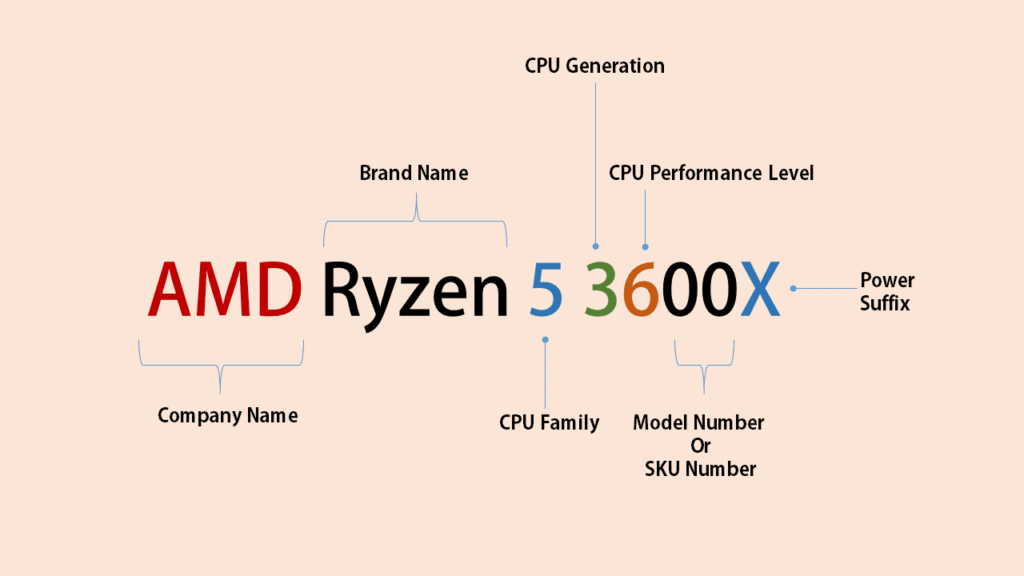
The “U” indicates ultra-low power. Thin and light laptop come with Ryzen processors that have U suffix. U suffix Ryzen processors have lower clock speeds and consume less power.
They also produce a lot less heat than other processors. Thin laptops benefit from this because their form factor and thermals do not get rid of heat easily.
The “H” indicates high-performance. Ryzen processors with H suffix have higher clock speeds and power consumption which translates into higher performance.
They are normally found in bigger laptops because of the better cooling system they offer.
The “T” indicates turbo or higher clock speeds. For example if you see “XT”, that Ryzen processor has boosted clock speeds and performance compared to variants without the “T”.
There is the “No Letter Suffix”. Ryzen processors with no letter suffix are desktop processors.
AMD Ryzen Number Meanings
AMD Ryzen numbers provide information on its performance level and Stocking Keeping Unit (SKU). To make things clear here’s an example – AMD Ryzen 5 2600X.
5 in 5600X is the generation of the AMD Ryzen processor, in this case, 5th Generation. The newer the generation the more performance it has compared to its predecessor.
This provides a good and quick way to tell if a laptop or desktop with such a processor is worth purchasing.
6 in 5600X is the performance level. The numbers 4, 5 and 6 are high-performance processors. 7 and 8 are for enthusiasts and prosumers.
Prosumers in the sense that you produce and consume. Video editing, music production, enterprise-level CAD works are examples of tasks that make use of AMD Ryzen processors with 7 or 8 digits in them.
00 in 5600X are the model number or Stock Keeping Unit (SKU).
The letter suffix “X” which we previously talked about denotes it’s the high-performance capabilities of the processor. It also has the Extended Frequency Range (XFR) feature which allows it to boosts its performance above its limits.
How To Check What Generation Your AMD Ryzen Processor Is On Your Laptop
If you are using an AMD-powered laptop or desktop here’s how to check what generation the processor is.
For Windows
- Hit the Windows + R buttons.
- Enter dxdiag into RUN and click OPEN.
- A dxdiag dialog box will open. Under the SYSTEM tab look for the processor. You will then see what processor and generation your laptop has. If it’s an AMD Ryzen 7 4700U processor the 2 in the 4700U indicates that it is a 4th Generation processor.
Final Thoughts
That is all there is in understanding the letters and numbers in AMD Ryzen processors.
You now have the knowledge to tell if an AMD powered laptop has enough performance to take care of your computing needs or if it is worth it. That’s it for the AMD naming scheme.
You Might Also Like


The G suffix doesn’t mean a Ryzen CPU has a graphics card, just a GPU.
“AMD Ryzen 3 is the low-end processor of the Ryzen family. It offers similar but slightly less performance than the Intel Core i3.”
Are you sure about that?
Yes, very sure.